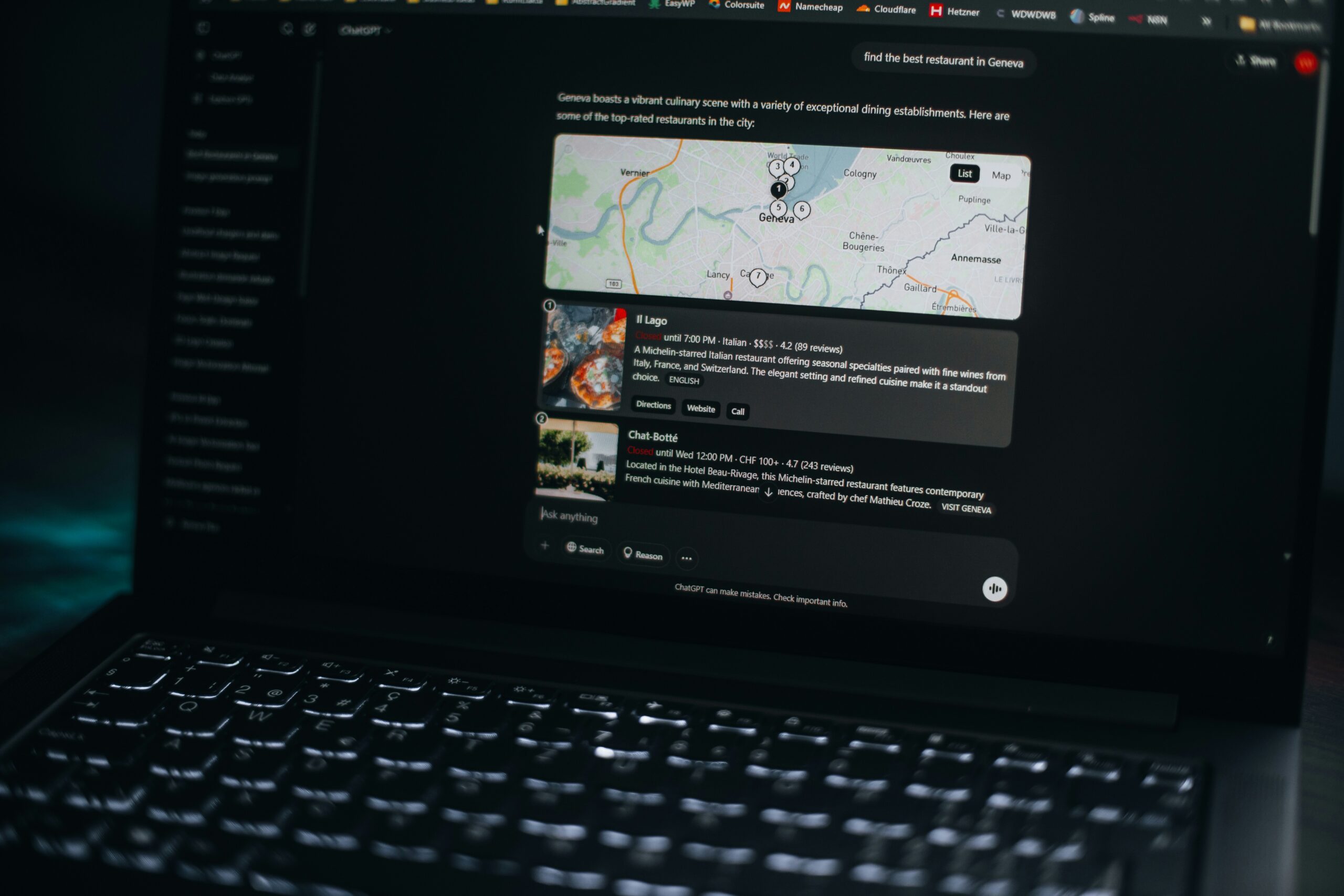In the world of PC building and upgrading, ensuring that your CPU and GPU are compatible is crucial for achieving optimal performance and stability.
CPU and GPU compatibility involves more than just ensuring that the components physically fit together; it requires understanding how these components interact and ensuring they work harmoniously to avoid bottlenecks and maximize your system’s capabilities.
This guide will delve into the factors that determine CPU and GPU compatibility, how to assess these factors, and tips for ensuring that your CPU and GPU work seamlessly together.
What is CPU and GPU Compatibility?
CPU and GPU compatibility refers to the degree to which a CPU and GPU can effectively work together within a computer system. Compatibility is influenced by several factors, including:
- Performance Balance: Ensuring that the CPU and GPU are balanced in terms of performance to avoid bottlenecks where one component limits the effectiveness of the other.
- Physical Compatibility: Checking that the GPU fits within the case and that the motherboard supports the GPU’s connectivity.
- Power Supply Requirements: Verifying that the power supply unit (PSU) can handle the combined power demands of both the CPU and GPU.
- Software and Driver Support: Ensuring that drivers and software are compatible with both the CPU and GPU.
Key Factors Affecting CPU and GPU Compatibility
1. Performance Balance
The performance balance between the CPU and GPU is crucial. If your GPU is significantly more powerful than your CPU (or vice versa), you may experience a bottleneck. A bottleneck occurs when one component limits the performance potential of the other.
- High-Performance GPUs and CPUs: High-end GPUs, like the NVIDIA GeForce RTX 4090 or AMD Radeon RX 7900 XTX, require equally powerful CPUs to avoid bottlenecks. Pairing these with a high-performance CPU like the AMD Ryzen 9 7950X or Intel Core i9-13900K is ideal.
- Mid-Range and Budget GPUs and CPUs: For mid-range GPUs, such as the NVIDIA GeForce RTX 4070 or AMD Radeon RX 7800 XT, a CPU like the AMD Ryzen 5 7600X or Intel Core i5-13600K is sufficient.
Tips:
- Use online benchmarks and compatibility tools to check for potential bottlenecks.
- Consider your intended use case (gaming, content creation, etc.) when balancing performance.
2. Physical Compatibility
Physical compatibility involves ensuring that the GPU fits within your PC case and that the motherboard supports the GPU’s connectivity.
- Case Size: Verify that your PC case can accommodate the size of the GPU. Some high-end GPUs are quite large and require ample space.
- Motherboard Slot: Ensure that your motherboard has the appropriate PCIe (Peripheral Component Interconnect Express) slot for the GPU. Most modern GPUs use PCIe 4.0 or 5.0 slots.
- Clearance: Check for sufficient clearance between the GPU and other components, such as the CPU cooler or RAM.
Tips:
- Measure your case’s GPU clearance before purchasing a GPU.
- Ensure that your motherboard’s PCIe slot is compatible with the GPU’s requirements.
3. Power Supply Requirements
Both the CPU and GPU require power, and your PSU must be capable of delivering adequate wattage.
- Power Requirements: Check the power requirements for both your CPU and GPU. High-performance GPUs and CPUs may require a PSU with a higher wattage.
- Connector Types: Ensure that your PSU has the necessary connectors for the GPU. Modern GPUs often require additional 6-pin or 8-pin PCIe power connectors.
Tips:
- Use a PSU calculator tool to determine the total wattage needed for your system.
- Consider a PSU with a bit more capacity than the minimum requirement to ensure reliability.
4. Software and Driver Support
Both CPUs and GPUs rely on software drivers to function correctly. Ensuring compatibility between these drivers is essential for system stability and performance.
- Driver Updates: Regularly update drivers for both the CPU and GPU to ensure compatibility with the latest software and games.
- Operating System Compatibility: Check that your operating system supports the drivers for both the CPU and GPU.
Tips:
- Visit the manufacturers’ websites (AMD, Intel, NVIDIA) for the latest drivers.
- Use driver update tools to keep your drivers current.
How to Check Compatibility
- Research Online: Utilize online resources and forums where other users discuss their experiences with different CPU and GPU combinations.
- Compatibility Tools: Use compatibility tools provided by component manufacturers or third-party websites to check if your chosen components work well together.
- Consult Reviews and Benchmarks: Look for reviews and benchmarks to see how different CPU and GPU combinations perform in real-world scenarios.
Common Compatibility Issues
- CPU Bottlenecking GPU: If a high-end GPU is paired with a lower-end CPU, the CPU may not keep up, leading to performance issues.
- Size Constraints: Large GPUs may not fit in smaller cases, or they might obstruct other components.
- Power Supply Limitations: Insufficient power supply or lack of proper connectors can lead to system instability or failure to boot.
- Driver Conflicts: Outdated or incompatible drivers can cause system crashes or poor performance.
Solutions to Compatibility Issues
- Upgrade Components: If you encounter a bottleneck, consider upgrading your CPU or GPU to achieve better balance.
- Choose the Right Case: Ensure your PC case is compatible with the size of your GPU and other components.
- Upgrade Power Supply: Invest in a higher-wattage PSU with the necessary connectors to support your components.
- Keep Drivers Updated: Regularly update drivers to avoid conflicts and ensure optimal performance.
Conclusion
Understanding CPU and GPU compatibility is essential for building or upgrading a PC to ensure optimal performance and stability. By considering performance balance, physical compatibility, power supply requirements, and software support, you can create a harmonious system where both components work efficiently together. Regular research, using compatibility tools, and consulting reviews will help you make informed decisions and avoid common compatibility issues.
By adhering to these guidelines, you can ensure that your CPU and GPU are not only compatible but also perform to their fullest potential, providing a smooth and enjoyable computing experience.