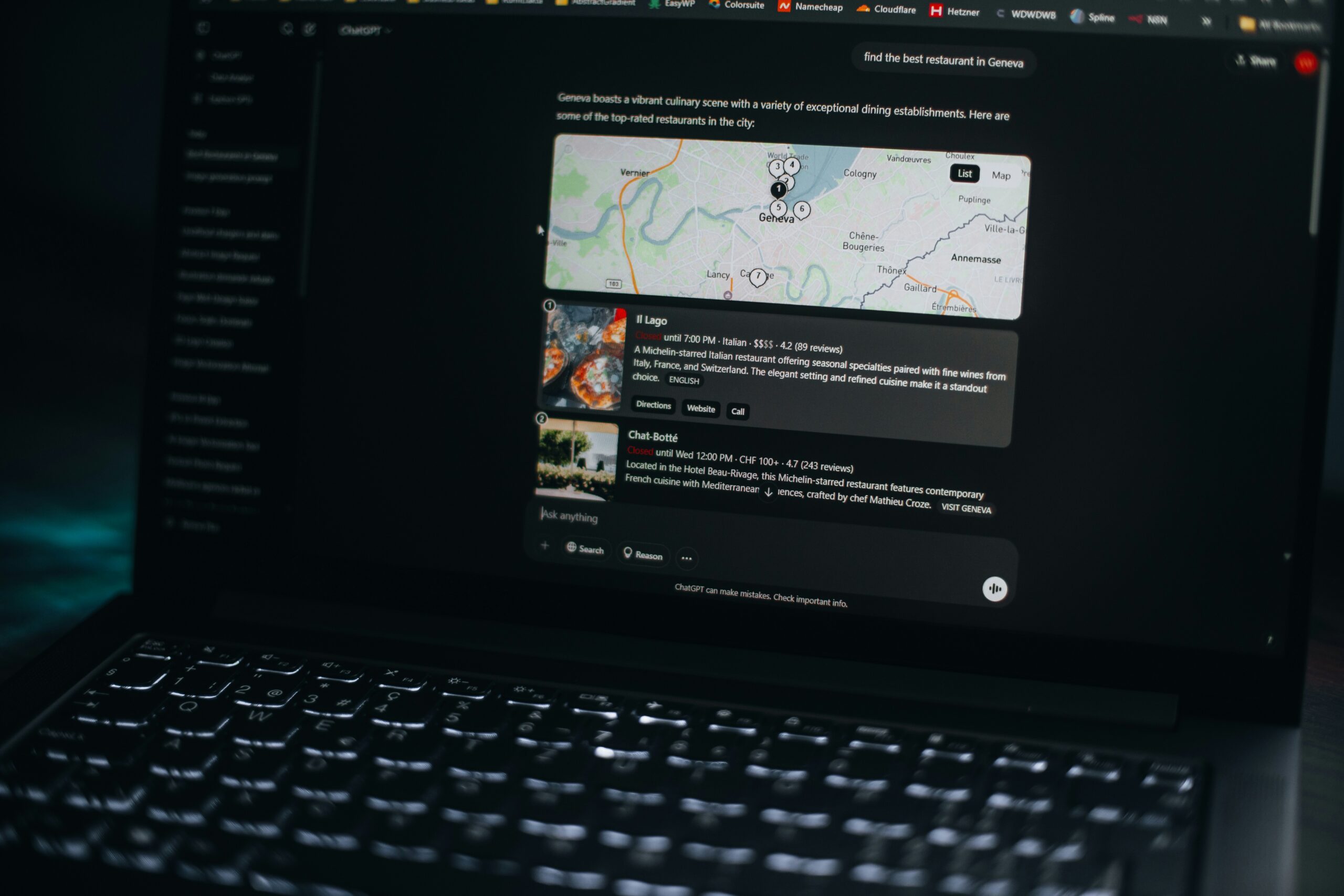Touchscreen laptops aren’t just for fun—they can actually speed up your everyday tasks. A quick tap or swipe feels more natural than hunting for tiny buttons, whether you’re jotting down notes, browsing the web, or sketching ideas.
We’ve picked a range of touch-enabled machines—from dual-screen workhorses to sleek ultrabooks and even a gaming powerhouse—so you can find the one that matches your style and gets the job done with a fingertip.
Best Touchscreen Laptops: Quick Comparison
| Model | Model | Special Feature | Price (Amazon) |
| ASUS Zenbook DUO UX8406CA-PS99T | 14″ FHD + 12.7″ ScreenPad Plus | Dual-touch displays | $1799 – Buy Now |
| ASUS Zenbook 14 OLED 2024 | 14″ WUXGA OLED Touch | 100% DCI-P3 OLED | $1000 – Buy Now |
| Lenovo Gen 12 ThinkPad X1 Carbon | 14″ FHD Touch | Enterprise security suite | $1747 – Buy Now |
| Microsoft Surface Laptop (2024) | 13.5″ PixelSense Touch | Surface Slim Pen support | $1599 – Buy Now |
| Lenovo IdeaPad 15.6″ FHD Touchscreen | 15.6″ FHD Touch | Office & earphones included | $689 – Buy Now |
| Acer Swift Go 16 Intel Evo Edition | 16″ 1920×1200 Touch | Wi-Fi 7 & Evo certification | $1079 – Buy Now |
| HP Envy 16″ WQXGA Touchscreen Gaming | 16″ WQXGA 120 Hz Touch | Comes with an NVIDIA RTX 4060 | $1189 – Buy Now |
Best Touchscreen Laptops: Top Picks
ASUS Zenbook DUO Laptop UX8406CA-PS99T
Quick Highlights:
- Dual 14″ and 12.7″ touchscreens
- Intel Core i7 with 16 GB LPDDR5
- 1 TB PCIe SSD and Thunderbolt 4
- 1.6 kg ultra-portable aluminum chassis
- Price – $1799 – Buy Now
The Zenbook Duo UX8406CA gives you two touch-enabled displays in one package: a 14″ main screen and a secondary 12.7″ ScreenPad Plus. Both support stylus input and run at 1920 × 1080, so you can drag toolbars or chat apps to the bottom panel and keep your main canvas clutter-free. The ErgoLift hinge angles the keyboard for comfortable typing and better cooling, while the aluminum body stays under 1.6 kg and 18 mm thin—impressive for a dual-screen design.
Under the hood, the Core i7 and 16 GB of LPDDR5 RAM handle multitasking with ease: photo edits, video calls, and browser tabs all run smoothly. A 1 TB PCIe SSD loads files instantly, and Thunderbolt 4 ports carry data, power, and video through a single cable. Battery life sits around 6–8 hours, a reasonable trade for two displays, and Wi-Fi 6 keeps you online without a hitch. The only real quirk is that the secondary ScreenPad has a narrower color gamut, but it’s a small compromise for huge productivity gains.
Pros
- Innovative dual-screen productivity
- Solid performance and fast storage
- Sleek, lightweight build
Cons
- ScreenPad color gamut is limited
- Shorter battery life vs. single-screen models
ASUS Zenbook 14 OLED 2024 Business Laptop
Quick Highlights:
- 14″ WUXGA (1920×1200) 600 nit OLED
- Intel Ultra 7155H 16-core CPU
- 16 GB LPDDR5, 1 TB SSD + 32 GB USB-C stick
- Thunderbolt 4, Wi-Fi 6E
- Price – $1000 – Buy Now
The 2024 Zenbook 14 OLED serves up a gorgeous 14″ touchscreen that hits 100 % DCI-P3 and peaks at 600 nits. Colors pop with perfect blacks thanks to the OLED panel, while a 1920 × 1200 resolution gives you just a bit more vertical space—handy for spreadsheets or web browsing. The magnesium-alloy chassis is feather-light at 1.25 kg and under 15 mm thick, making it a true ultrabook.
Inside, the 16-core Intel Ultra 7155H and 16 GB of LPDDR5 RAM blitz through business apps, light editing, and multitasking. A 1 TB SSD ensures snappy boot times, and ASUS bundles a 32 GB USB-C On-The-Go stick for extra flexibility. Thunderbolt 4 ports handle fast data and display output, and Wi-Fi 6E keeps wireless transfers speedy. If you need a color-accurate portable for both meetings and creative work, this Zenbook pulls double duty beautifully.
Pros
- Stunning OLED visuals and wide color gamut
- Robust performance in a slim chassis
- Generous connectivity with Thunderbolt 4
Cons
- Premium price for OLED tech
- No discrete GPU option
Lenovo Gen 12 ThinkPad X1 Carbon
Quick Highlights:
- 14″ FHD Touch with pen support
- Intel Core i7 vPro, up to 32 GB LPDDR5X
- Up to 2 TB PCIe 4 SSD
- Fingerprint reader & privacy shutter
- Price – $1747 – Buy Now
The 12th-gen ThinkPad X1 Carbon keeps Lenovo’s legendary keyboard and enterprise features in a sub-1.1 kg carbon-fiber body. The optional 14″ touch display hits 1920 × 1200 and accepts pen input for quick sketches or note-taking. Build quality and chassis rigidity are top-tier, and spill-resistant design means it handles the occasional coffee mishap without blinking.
Under the hood, vPro security, a fingerprint reader, and a privacy shutter lock down your data. Core i7 performance paired with up to 32 GB of LPDDR5X RAM and a 2 TB PCIe 4 SSD means blistering speeds for business software, virtual machines, and heavy spreadsheets. Battery life exceeds 10 hours in typical workflows, and rapid-charge tops you to 80 % in under an hour. With Wi-Fi 6E and Thunderbolt 4, it’s a mobile powerhouse for anyone who can’t settle for less than total reliability.
Pros
- Best-in-class keyboard and security
- Lightweight yet durable chassis
- Excellent battery endurance
Cons
- Premium cost
- Limited graphics performance
Microsoft Surface Laptop (2024)
Quick Highlights:
- 13.5″ (or 15″) PixelSense Touch up to 2256×1504
- 12th-gen Intel Core up to i7
- Up to 32 GB RAM, 1 TB SSD
- Surface Slim Pen and Windows Hello
- Price – $1599 – Buy Now
The Surface Laptop (2024) keeps things simple with a pristine PixelSense touchscreen and an all-aluminum shell. Pick between a 13.5″ or 15″ display—both support pen input and offer razor-sharp text and smooth touch response. The signature hinge design feels satisfying to open, and the Alcantara or metal keyboard deck provides a premium typing experience.
Performance scales from efficient Core i5 options to Core i7 models with up to 32 GB of RAM and 1 TB of storage. Battery life outlasts the workday, and instant-wake via Windows Hello face log-in means you’re ready to go in a blink. Omnisonic speakers deliver clear calls and music, while USB-C and Surface Connect cover your port needs. It’s the go-anywhere, do-anything laptop for users who value design as much as daily utility.
Pros
- Elegant design with dependable build quality
- Sharp, responsive touch and pen support
- Great battery life and fast wake
Cons
- Limited ports
- Integrated graphics only
Lenovo IdeaPad 15.6″ FHD Touchscreen Laptop
Quick Highlights:
- 15.6″ FHD multi-touch display
- Intel Core i3 (6-core), 40 GB RAM
- 2 TB SSD + 512 GB SSD docking module
- Office 11 Pro and earphones included
- Price – $689 – Buy Now
Lenovo’s IdeaPad 15.6″ Touchscreen is a productivity steal. The 1920 × 1080 panel handles ten-point touch, making swipes and gestures snappy. With 40 GB of RAM and a combined 2.5 TB SSD solution (2 TB internal + 512 GB in a dock), you’ll never worry about slowdowns or storage space—ideal for large Excel files, media libraries, or multitasking across dozens of browser tabs.
Bundled Windows 11 Pro, Microsoft Office, and Plusera earphones make it a full-package for students and home offices. The Intel Core i3 (six cores) punches above its weight in everyday tasks, from Zoom calls to light photo editing. At just under 2 kg with a simple plastic chassis, it’s portable enough for coffee-shop work, and battery life hovers around 7 hours under mixed use. For those who want storage and preinstalled software without a big investment, the IdeaPad covers all bases.
Pros
- Massive RAM and storage capacity
- Ready-to-go software bundle
- Affordable price point
Cons
- Core i3 limits in demanding apps
- Heavier than premium ultrabooks
Acer Swift Go 16 Intel Evo Edition
Quick Highlights:
- 16″ 1920×1200 touch with Gorilla Glass
- Intel Core Ultra 9 185H, 16 GB LPDDR5X
- 1 TB SSD, Thunderbolt 4 & Wi-Fi 7
- Intel Evo certified for responsiveness
- Price – $1079 – Buy Now
Acer’s Swift Go 16 brings a large, durable 16″ touchscreen to an Evo-certified package under 1.5 kg. The 1920 × 1200 IPS panel hits 100 % sRGB and carries Gorilla Glass, balancing color accuracy with ruggedness. Evo certification means instant wake, long battery life (around 10 hours), and sustained performance.
Under the hood, the Intel Core Ultra 9 185H and 16 GB of LPDDR5X deliver headroom for photo editing, browser multitasking, and streaming. A 1 TB SSD keeps loads and boots lightning-fast, while Thunderbolt 4 ports and Wi-Fi 7 future-proof your connectivity. The aluminum body, backlit keyboard, and precision touchpad round out a premium feel at a mid-range price.
Pros
- Large, crisp touchscreen with Gorilla Glass
- Evo-class battery life and fast wake
- Strong performance in a slim chassis
Cons
- No discrete GPU option
- Screen hinge limits to typical laptop angles
HP Envy 16″ WQXGA Touchscreen Gaming Laptop
Quick Highlights:
- 16″ 2560×1600 touch at 120 Hz
- Intel i7-13700H, NVIDIA RTX 4060
- 64 GB DDR5, 4 TB SSD
- Thunderbolt 4, Wi-Fi 6E
- Price – $1189 – Buy Now
The HP Envy 16″ combines gaming muscle with touchscreen versatility. Its 16″ WQXGA panel hits a smooth 120 Hz refresh, making games feel fluid while still offering plenty of resolution for creative work. Touch support lets you launch apps or sketch quick ideas without switching modes.
Under the hood, the 14-core i7-13700H and NVIDIA RTX 4060 GPU handle AAA titles at high settings and accelerate video renders. With 64 GB of DDR5 memory and a 4 TB SSD, you’ve got more than enough headroom for massive game installs or complex editing timelines. The CNC-milled aluminum chassis weighs around 2 kg, and a robust cooling system keeps temperatures in check. If you want a laptop that flips seamlessly between gaming, content creation, and touch-driven workflows, this Envy hits the sweet spot.
Pros
- Powerful CPU/GPU combo for gaming and editing
- High-res 120 Hz touchscreen
- Huge RAM and storage
Cons
- Heavier and thicker than ultraportables
- Shorter battery life under load
Conclusion
Touchscreen laptops now cover the full spectrum—from dual-screen productivity champs to color-accurate ultrabooks and even gaming rigs with stylus support. If multitasking is your jam, the ASUS Zenbook DUO’s dual displays will change how you work.
For color-critical creative work, the Zenbook 14 OLED or Surface Laptop’s PixelSense panel shine. Business users can’t go wrong with the ThinkPad X1 Carbon’s build and security, while the IdeaPad and Swift Go 16 offer impressive bang for your buck. And when you need gaming power with touch flexibility, the HP Envy 16 wraps it all up in one package.
Whichever path you choose, there’s a touchscreen laptop here to make every tap and swipe feel intentional—and a lot more fun.
Also Read: