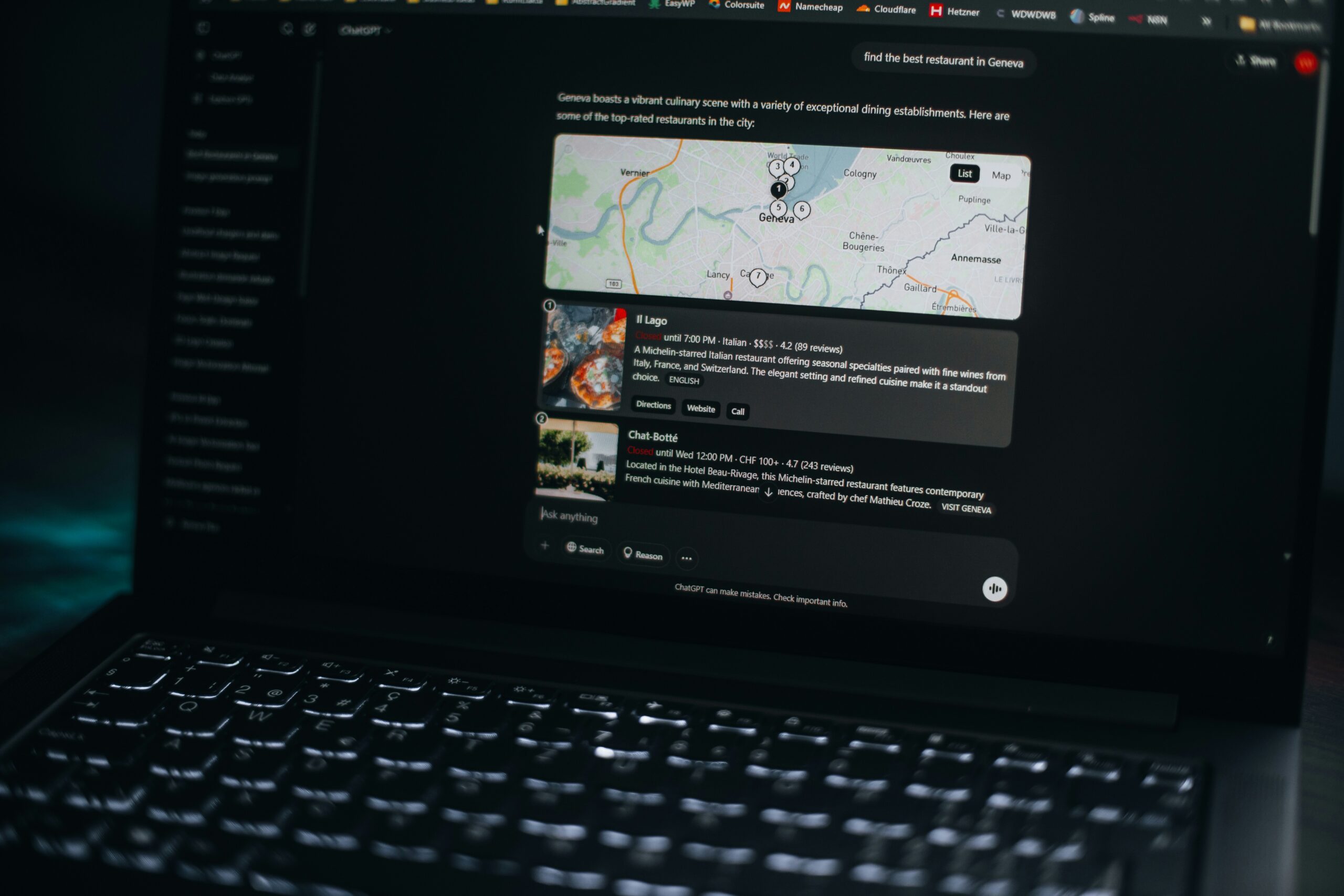Look, servers don’t just die out of nowhere – they give you warnings. Temperature spikes, gradual heat creep, humidity swings. The problem? Most of us aren’t sitting in the server room 24/7 watching a thermometer. By the time you notice something’s wrong, you’re already dealing with throttled performance, unexpected shutdowns, or worse – actual hardware damage. Wireless thermal sensors fix this by keeping an eye on things when you can’t, sending alerts when temperatures drift outside the safe zone (usually 64°-80°F).
We’ve looked at five different monitoring solutions that range from budget-friendly home lab options to serious commercial setups. The focus here is simple: accuracy you can trust, connectivity that doesn’t flake out, and alerts that actually work when things go sideways.
Best Thermal Sensors for Server Monitoring: Quick Comparison
| Sensor Model | Accuracy | Connectivity | Price (Amazon) |
| Govee H5179 WiFi | ±0.54°F | WiFi + Bluetooth | $74 – Buy Now |
| YoLink Temperature & Humidity | ±0.36°F | LoRa (1000ft range) | $59 – Buy Now |
| HT1 Smart Temperature | ±0.5°F | WiFi 2.4GHz | $55 – Buy Now |
| Govee H5075 Digital Hygrometer | ±0.54°F / ±3% RH | Bluetooth + WiFi | $14 – Buy Now |
| Necto Cellular Monitor | ±1°F | Cellular (no WiFi needed) | $219 – Buy Now |
Best Thermal Sensors for Server Monitoring: Top Picks
Govee WiFi Temperature Sensor H5179
Quick Highlights:
- ±0.54°F temperature accuracy with ±3% humidity tracking
- Works over WiFi (2.4GHz) and Bluetooth
- Free 20-day cloud history—no subscription nonsense
- Push alerts when temps go out of range
- Price – $74 – Buy Now
The Govee H5179 is one of those products that just makes sense for home labs and smaller server setups. You’re getting ±0.54°F accuracy, which is plenty tight to catch problems before they escalate. It connects via WiFi for remote monitoring or Bluetooth if you’re nearby, and the app lets you set custom temperature thresholds that’ll ping your phone when things get too hot or too cold. The 20-day cloud history is genuinely useful for spotting patterns – like if your AC is struggling during certain times of day.
Battery life is the weak spot here. You’ll get about 3 months out of three AAA batteries when using WiFi, which means you’ll be swapping them more often than you’d like. Still, for the price and accuracy, it’s hard to complain. The sensor is small enough to stick anywhere in your rack without being in the way, and setup takes about five minutes. If you’re running a single rack or a modest home server setup, this gives you real protection without spending serious money.
Pros
- Seriously good value for the accuracy you’re getting
- No monthly fees or subscription traps
- WiFi and Bluetooth give you options
- Tiny footprint fits anywhere
Cons
- 3-month battery life gets annoying
- Only does push notifications—no text or email
- Stuck on 2.4GHz WiFi (no 5GHz option)
- Can only monitor one sensor per app session
YoLink Smart Wireless Temperature & Humidity Sensor
Quick Highlights:
- ±0.36°F accuracy using LoRa wireless tech
- Crazy 1000-foot indoor range
- One hub handles up to 200 sensors
- Alerts via SMS, email, AND push notifications
- Price – $59 – Buy Now
YoLink does something smart – it ditches WiFi entirely and uses LoRa (Long Range) wireless instead. What this means in practice is you get 1000 feet of indoor range from a single hub. That’s massive. If you’ve got multiple server rooms, equipment spread across floors, or remote closets where WiFi doesn’t reach, this system just works. The ±0.36°F accuracy is better than most budget sensors and rivals stuff that costs way more.
Here’s where it gets really good: alerts. YoLink sends SMS texts, emails, AND push notifications. You can set up escalation rules so different people get notified based on severity or time of day – critical for after-hours emergencies when you need someone to actually respond. The hub adds $25-35 to your initial cost, but it supports up to 200 sensors, so the per-sensor cost drops fast if you’re monitoring multiple locations. Battery life is stellar too – over 2 years on two AAA batteries because LoRa is so power-efficient.
Pros
- 1000ft range solves WiFi coverage headaches
- Real multi-channel alerts (SMS, email, push)
- One hub scales to 200 sensors easily
- Battery lasts 2+ years
Cons
- Need to buy the hub separately ($25-35)
- Hub still needs internet for remote access
- Setup is more involved than plug-and-play sensors
- LoRa tech might be new to some folks
HT1 Smart Temperature Sensor
Quick Highlights:
- ±0.5°F accuracy
- Export your data as CSV files
- Rechargeable USB-C battery
- Cloud platform with historical graphs
- Price – $55 – Buy Now
The HT1 sits in an interesting spot between consumer toys and professional monitoring gear. What sets it apart is data export—you can download all your temperature and humidity logs as CSV files. This matters if you need to document things for insurance claims, prove warranty conditions, or satisfy compliance requirements. Being able to show exactly when and how long temperatures were out of spec can save you thousands in disputed claims.
The rechargeable USB-C battery is another win. No more buying batteries every few months—just plug it in every 3-6 months for a recharge. The compact design means you can mount it directly on rack rails for point-specific monitoring instead of just tracking ambient room temp. The ±0.5°F accuracy is solid for keeping servers in their happy zone, and the cloud platform actually has useful historical trending instead of just showing current readings.
Pros
- CSV export for professional documentation
- Rechargeable battery cuts long-term costs
- Mounts directly on racks
- Historical data with actual trends
Cons
- 2.4GHz WiFi only limits where you can put it
- Need to remember to recharge every few months
- Doesn’t play nice with other platforms
- Costs more than basic sensors
Govee Digital Hygrometer Indoor Thermometer Room H5075
Quick Highlights:
- Big 3-inch LCD you can actually read
- ±0.54°F temp / ±3% humidity accuracy
- Bluetooth and WiFi connectivity
- Magnetic mount or kickstand
- Price – $14 – Buy Now
The H5075 takes a different approach—it’s got a big, readable LCD display alongside the wireless monitoring features. This is perfect for server rooms where you want to see the status instantly when you walk in, but also need remote monitoring and alerts. The display shows temp, humidity, and comfort levels all at once, which is surprisingly useful for quick spot-checks during routine maintenance.
Mounting is dead simple with the magnetic back or kickstand—no drilling, no complicated brackets. The accuracy matches the H5179, but the larger screen makes this better for primary monitoring spots where visibility matters. You’re still looking at 3 months of battery life on three AAA batteries, and the Govee app gives you the same 20-day history and alert setup. It’s basically the H5179’s bigger brother when you need both local visibility and remote monitoring.
Pros
- Large display makes readings obvious
- Mount it however you want (magnet, stand, wall)
- Same solid accuracy as the H5179
- Comfort indicators take out the guesswork
Cons
- Bigger size won’t fit tight spaces
- Still dealing with 3-month battery swaps
- Display uses more power than non-screen models
- Only push alerts, no SMS or email
Necto Cellular Temperature Monitor
Quick Highlights:
- Cellular connection—totally independent of your network
- Detects power outages, not just temperature
- Comes with 2 years of service, then $99/year
- Multiple sensors for different zones
- Price – $219 – Buy Now
The Necto is built for a specific scenario: when your network going down is exactly when you need monitoring most. It uses cellular connectivity, which means when the power fails and your internet dies, this thing keeps reporting via battery backup. Even better, it specifically alerts you about power outages, not just temperature changes. This is huge for remote locations or unmanned facilities where you might not know the power went out until it’s too late.
The ±1°F accuracy is lower than the WiFi sensors, but it’s still good enough to catch dangerous temperature swings before hardware gets damaged. The subscription model ($99/year after 2 years) is an ongoing cost, but you’re paying for true independence. This isn’t for everyone—it’s overkill for a home lab in your basement. But for remote server locations, vacation properties with equipment, or anywhere network reliability is sketchy, the Necto does something none of the others can: it keeps working when everything else fails.
Pros
- Cellular works without any facility infrastructure
- Power outage detection is genuinely useful
- Keeps monitoring when power and network both fail
- Multiple sensors included out of the box
Cons
- $99/year subscription after 2 years
- Lower accuracy than WiFi alternatives
- Higher upfront cost ($130-150)
- You need cellular coverage for it to work
Conclusion
Temperature monitoring is one of those things that seems optional until it’s suddenly critical. The basics are simple: get something with ±1°F accuracy or better, make sure the alerts actually reach you, and don’t pick a sensor that needs battery swaps every few weeks. Whether you’re protecting a single rack in your home office or monitoring equipment spread across multiple locations, spending $20-150 now beats the hell out of explaining why you need to replace thousands in failed hardware because nobody noticed the AC died last Tuesday.
Also Read: