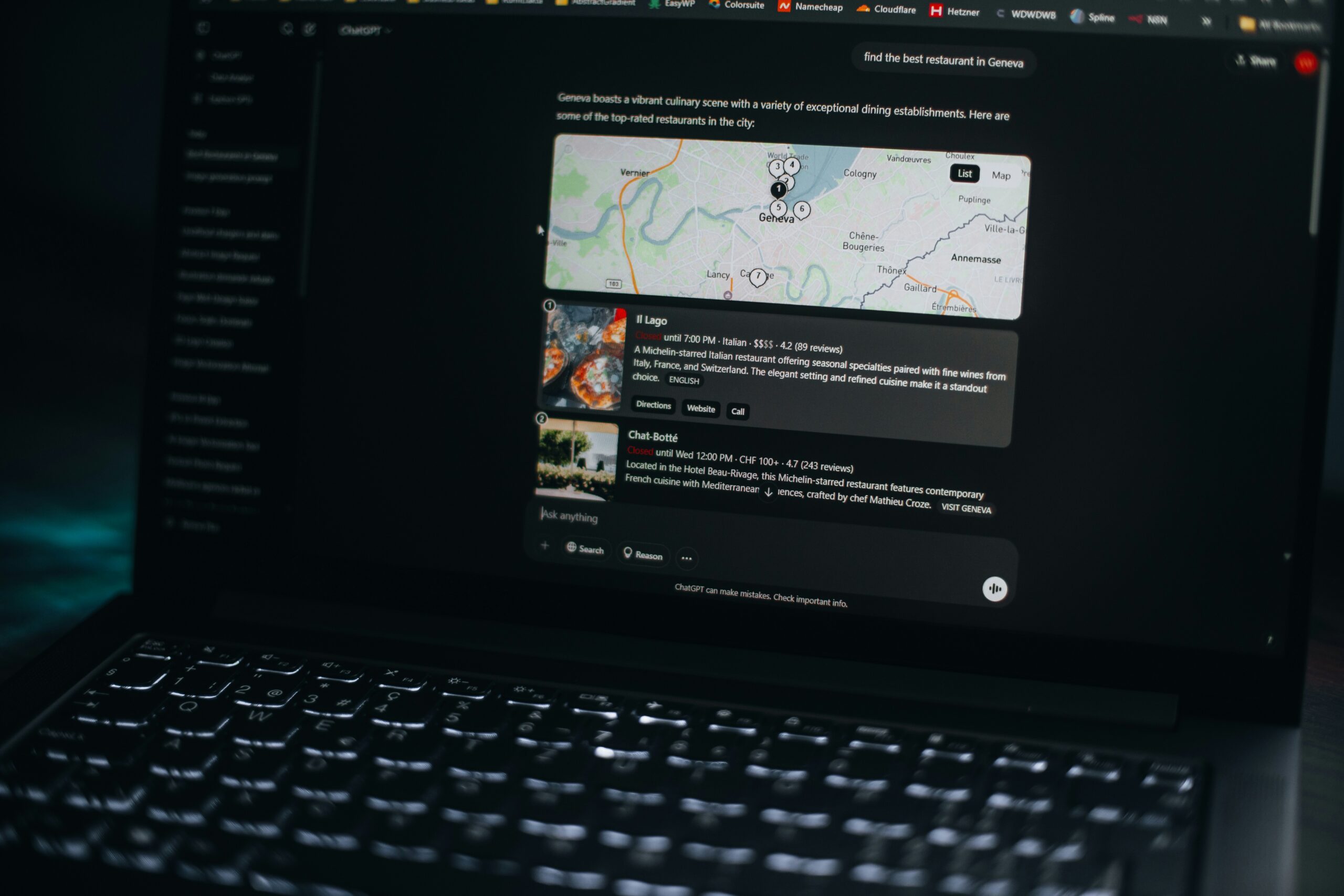Tired of squinting at a cramped laptop screen or sharing your display with a client in a café? Portable monitors are here to rescue your workflow and your posture—whether you’re sketching designs, crunching spreadsheets, or streaming a quick gaming session on the go. We’ve rounded up six standout models, from ASUS’s vibrant ZenScreen OLED to the clever Lenovo ThinkVision, each offering its own blend of picture quality, connectivity, and portability. Let’s dive in and find the one that fits seamlessly into your mobile setup.
Best Portable Monitors in 2025: Quick Comparison
| Model | Size & Resolution | Panel & Touch | Connectivity | Price (Amazon) |
| ASUS ZenScreen MB16QHG | 16″ 16:10 WQXGA (2560×1600) | IPS LED, no touch | 1×HDMI 2.0, 2×USB-C (DisplayPort Alt Mode & PD), 3.5 mm audio jack | $349 – Buy Now |
| ViewSonic TD1656-2K | 16″ QHD+ (2560×1600) | IPS, multi-touch | 2×USB-C (DP Alt Mode) | $400 – Buy Now |
| Arzopa A1 | 15.6″ FHD (1920×1080) @ 60 Hz | IPS, no touch | 2×USB-C (DP Alt Mode), mini-HDMI | $105 – Buy Now |
| Ingnok 15.6″ FHD IPS Portable Monitor | 15.6″ FHD (1920×1080) | IPS, no touch | 2×USB-C, mini-HDMI | $81 – Buy Now |
| Lenovo ThinkVision M14t Gen 2 | 14″ 2.2K (2240×1400) @ 60 Hz | IPS, 10-point touch | 2×USB-C (DP 1.2 Alt Mode & PD) | $400 – Buy Now |
| TBA | TBA | TBA | TBA | TBA |
Best Portable Monitors in 2025: Top Picks
ASUS ZenScreen MB16QHG
Quick Highlights
- 16″ 16:10 WQXGA (2560×1600) IPS at 120 Hz
- 500 nit peak brightness; DisplayHDR 400 certified
- Fold-out kickstand with tripod mount & single-cable USB-C power/video
- Price – $349 – Buy Now
ASUS’s ZenScreen MB16QHG is a powerhouse portable display that delivers desktop-class visuals in a 2.6 lb, sub-0.3″ chassis. Its 120 Hz refresh rate gives motion a silky quality—great for fast-moving content—and the 16:10 aspect adds vertical space for spreadsheets or code . With DisplayHDR 400 certification, you’ll see punchy highlights without losing shadow detail, and the 500 nit brightness holds up even in bright indoor lighting.
Despite those specs, setup is a breeze. A full-size HDMI 2.0 port covers legacy devices, while dual USB-C ports handle DisplayPort Alt Mode and up to 65 W power delivery—meaning one cable can drive and charge both the monitor and your laptop. The built-in kickstand folds out into a sturdy easel and even features a tripod socket for camera-rig mounting, making this screen a true all-rounder for creatives and professionals on the move.
Pros
- Exceptionally smooth 120 Hz motion and HDR
- Versatile kickstand and tripod-ready design
- Single-cable workflow via USB-C
Cons
- No touch or pen input
- Lacks built-in speakers
ViewSonic TD1656-2K
Quick Highlights
- 16″ QHD+ (2560×1600) multi-touch IPS
- 363 nits peak brightness
- Active stylus included
- Price – $400 – Buy Now
The ViewSonic TD1656-2K earns its “Best Overall” badge by combining high resolution, touch support, and color accuracy in one package. The 2560×1600 panel delivers crisp text and detailed imagery, while an included stylus makes annotations or sketches feel natural. It tops out at 363 nits, which keeps outdoor glare at bay, and ViewSonic’s vTouch driver brings seamless multi-touch gestures to both Windows and macOS .
Built around a robust aluminum chassis, this monitor stays cool under extended use and offers a kickstand that adjusts effortlessly between portrait and landscape. Between its pen-friendly interface and vibrant QHD+ canvas, the TD1656-2K excels for creative workflows and any scenario where you need more screen real estate.
Pros
- Stylish aluminum build with smooth touch performance
- Sharp QHD+ visuals and dedicated stylus
- Easy orientation changes with versatile stand
Cons
- No HDMI port—USB-C only
- Slightly heavier than some rivals
Arzopa A1
Quick Highlights
- 15.6″ FHD (1920×1080) IPS @ 60 Hz
- Dual USB-C & mini-HDMI inputs
- Integrated speakers & flip-out kickstand
- Price – $105 – Buy Now
Under $100, the Arzopa A1 punches above its weight by delivering a crisp FHD panel, built-in stereo speakers, and a sturdy kickstand—all in a well-finished aluminum body. Connectivity includes dual USB-C for power/video and a mini-HDMI for plugging in cameras or consoles without adapters. At 300 nits brightness and with a 1200:1 contrast ratio, it handles everyday tasks and media playback with surprising clarity.
It’s the perfect pick for anyone needing a budget-friendly second screen for slide decks, casual gaming, or video calls. While color gamut isn’t super wide and there’s no touch support, the Arzopa A1’s no-frills approach makes it one of the best value props you’ll find in a portable monitor.
Pros
- Excellent value with speakers and a kickstand included
- Dual-mode connectivity for maximum flexibility
- Solid FHD performance at a bargain price
Cons
- No touch or stylus input
- Viewing angles and color depth are modest
Ingnok 15.6″ FHD IPS Portable Monitor
Quick Highlights
- 15.6″ FHD (1920×1080) IPS @ 60 Hz
- Ultra-slim (~ 0.3″) and lightweight (1.46 lb)
- 2× USB-C + mini-HDMI inputs
- Price – $81 – Buy Now
The Ingnok model nails the basics: a bright FHD IPS panel with good viewing angles, a featherlight build at just 1.46 lb, and two USB-C ports that serve both power and video. A mini-HDMI port rounds out the connectivity options, so you can hook up everything from laptops to gaming consoles .
Its included smart cover doubles as a stand, so you can prop the screen up in seconds without juggling accessories. While it doesn’t boast HDR or touch support, the Ingnok monitor delivers crisp visuals and rock-solid portability for anyone who needs a reliable second display on a shoestring.
Pros
- Ultra-portable with a minimal footprint
- Flexible connectivity for modern and legacy devices
- Protective folio cover included
Cons
- No HDR or advanced color modes
- Limited to 60 Hz refresh
Lenovo ThinkVision M14t Gen 2
Quick Highlights
- 14″ WUXGA (2240×1400) IPS, 10-point touch
- Dual USB-C (DP Alt Mode & PD pass-through)
- 100 % sRGB, 300 nits brightness, 1500:1 contrast
- Price – $400 – Buy Now
Lenovo’s M14t Gen 2 strikes the perfect balance between size and functionality. Its 16:10 aspect offers extra vertical space, and the responsive 10-point touchscreen—complete with an included stylus—feels right at home for note-taking or light illustration. Color accuracy is rock solid at 100 % sRGB, and 300 nits of brightness keep content punchy in most lighting conditions.
Dual USB-C ports mean you can power and drive your laptop through one port, while the other charges your device—no extra brick needed. The lightweight design and slim kickstand make the M14t Gen 2 an ideal travel mate for business users and creatives who need pen input on the go.
Pros
- True 16:10 workspace with pen support
- Excellent color accuracy for design work
- Single-cable setup with power pass-through
Cons
- Smaller screen may feel cramped for some
- Limited to 60 Hz refresh
Conclusion
Portable monitors aren’t one-size-fits-all—it’s about matching features to your workflow. If you crave desktop-grade visuals and HDR, the ASUS ZenScreen MB16QHG is unbeatable. Creatives who love pen input will find their sweet spot in the ViewSonic TD1656-2K or Lenovo M14t Gen 2, while budget-minded users can’t go wrong with the Arzopa A1 or Ingnok options.
Pick the display that balances portability, connectivity, and price for your unique needs—and you’ll carry a serious productivity boost wherever you go. Happy travels and even happier workflows!
Also Read: