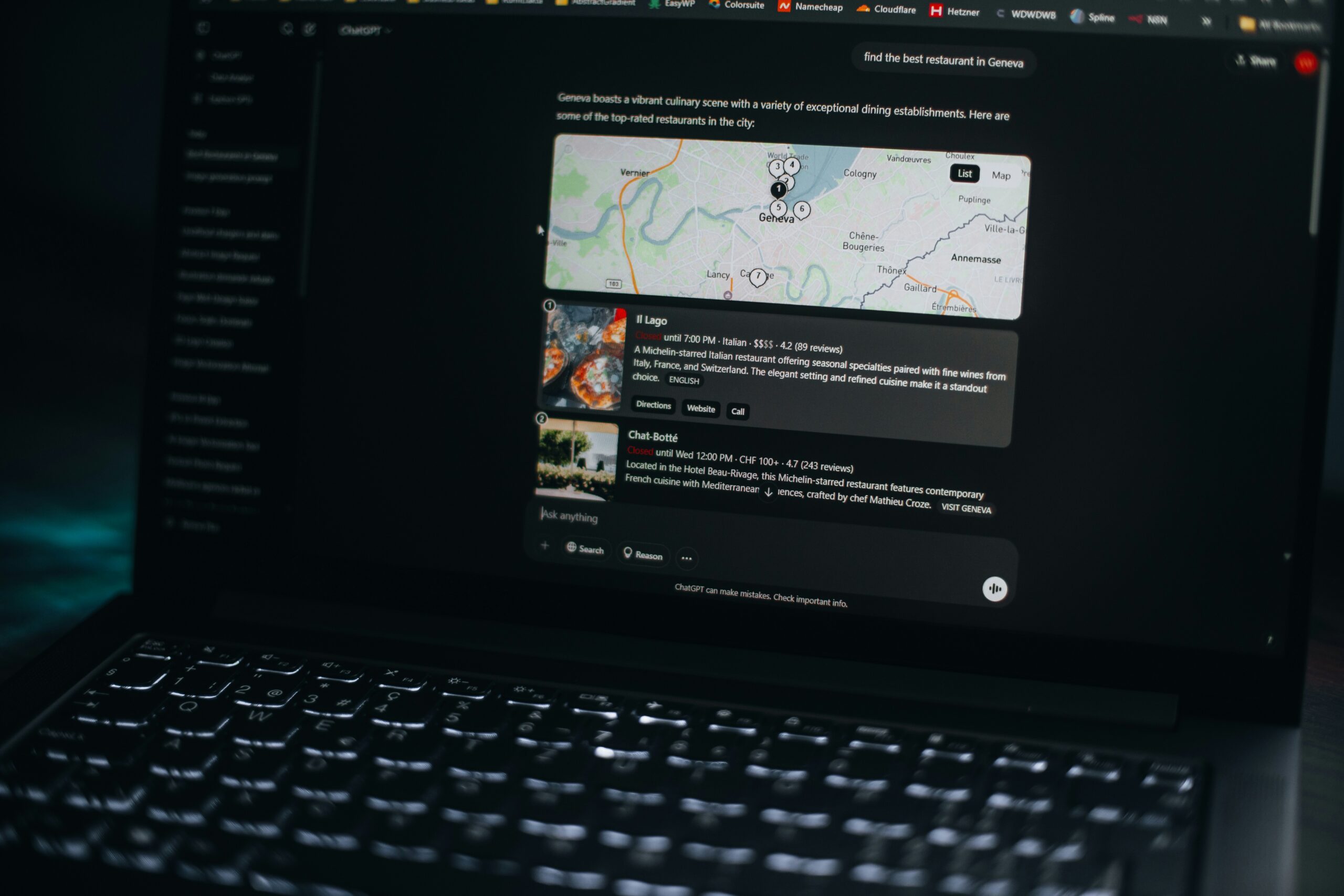Open-air PC cases turn your hardware into a showpiece while maximizing cooling and ease of access. Whether you’re tinkering with exotic water loops or just want to display your RGB-filled rig, these chassis ditch the panels for an unobstructed view of your components—and epic airflow to match. From spacious ATX frames to compact ITX benches, here are eight standout open-air designs that blend form, function, and flair.
Best Open-Air PC Cases: Quick Comparison
| Case | Form Factor | Price (Amazon) |
| Thermaltake Core P3 Pro | ATX, E-ATX | $139 – Buy Now |
| Cooler Master MasterFrame 700 | ATX | $192 – Buy Now |
| XTIA Xproto-L V2 | Mini-ITX | $120 – Buy Now |
| AZZA CAST PC Case | ATX | $250 – Buy Now |
| KEDIERS C570 | ATX | $110 – Buy Now |
| Egowz Open Aluminum Frame (Test Bench) | ITX, mATX, ATX | $77 – Buy Now |
| AL02 DIY Gaming Computer Case | ATX | $19 – Buy Now |
| Antec Torque | ATX | $527 – Buy Now |
Best Open-Air PC Cases: Top Picks
Thermaltake Core P3 Pro
Quick Highlights
- Supports ATX, Micro-ATX, and E-ATX motherboards
- Tempered glass front panel (removable)
- Portrait or wall-mount configuration
- Open interior for extreme cooling setups
- Price – $139 – Buy Now
The Core P3 Pro stands out with its gallery-style layout: you can mount it on the wall like a piece of tech art or lay it flat on your desk in portrait mode. Its three-sided tempered glass shield showcases your graphics card and cooling loop, while the steel frame handles motherboards up to E-ATX. Removing the glass leaves a true open-air bench for maximum airflow and component swaps in seconds.
Thermaltake’s modular PSU chamber keeps cables contained behind the frame, preventing clutter. With support for up to three 360 mm radiators and a suite of mounting brackets, this chassis appeals to water-cooling enthusiasts who want both form and function on full display.
Pros
- Versatile wall-mount and desktop layouts
- Full visibility of custom loops and hardware
- Supports large radiators and E-ATX boards
Cons
- Glass panels add weight and fragility
- Limited dust protection due to open design
Cooler Master MasterFrame 700
Quick Highlights
- ATX frame with detachable aluminum panels
- Magnetic mesh for optional dust protection
- Expandable side wings for extra radiators
- Integrated carrying handles
- Price – $192 – Buy Now
Cooler Master’s MasterFrame 700 offers a balance between structure and openness. The heavy-duty steel frame is accented by removable aluminum side panels and magnetic mesh inserts that snap on when you need a dust barrier. You can bolt on additional brackets to house extra radiators or SSD cages, tailoring the layout to your project’s needs.
Its integrated handles make moving even a full build surprisingly easy, and the wide, unobstructed interior accommodates GPUs up to 450 mm long. Whether you’re air-cooling a beastly video card or radiating multiple water-cooled loops, this chassis adapts in minutes.
Pros
- Flexible panel and mesh options
- Easy transport with sturdy handles
- Room for oversized GPUs
Cons
- Assembly can be fiddly with many modules
- Base frame wobbles without added panels
XTIA Xproto-L V2
Quick Highlights
- Ultra-compact Mini-ITX open-frame
- Heavy-gauge steel and aluminum construction
- Side-mounted motherboard tray for clearance
- Supports up to 360 mm radiator on top
The Xproto-L V2 squeezes serious cooling into a tiny footprint. Designed for Mini-ITX builds, its steel and aluminum chassis positions the motherboard on one side and radiators on the other, maximizing airflow through the center. A top mount for a 360 mm radiator (or three 120 mm fans) keeps high-end SFF cooling simple.
Cabling paths are exposed for easy routing, and the steel brackets lock components in place. If you’ve ever thought a small case couldn’t handle liquid cooling, this open-frame ITX rig proves otherwise.
Pros
- Exceptional cooling in a compact SFF layout
- Rigid build with premium materials
- Simple component access
Cons
- Only fits Mini-ITX boards
- No dust filters at all
AZZA CAST PC Case
Quick Highlights
- ATX open frame with integrated handle
- Built-in vertical GPU mount
- Tempered glass side panels included
- Top-mounted radiator support
- Price – $250 – Buy Now
The AZZA CAST pairs industrial styling with practical touches. Its integrated handle doubles as a vertical GPU mount, showcasing your graphics card like a trophy. Tempered glass side panels can be snapped on to shield components, then popped off for open-air cooling or quick maintenance.
This case fits ATX boards and up to a 280 mm radiator on top, while the rear I/O and PSU areas remain unobstructed. Its bold angles and skeleton-frame appearance turn your PC into a conversation piece as much as a workstation.
Pros
- Unique handle-GPU showcase design
- Glass panels for optional coverage
- Straightforward layout for builders
Cons
- Vertical GPU mount requires riser cable
- Limited radiator options
KEDIERS C570
Quick Highlights
- ATX open-air chassis with seven RGB fans
- Tempered glass front and side panels
- Steel frame with reinforced corners
- Pre-installed fan controller
- Price – $110 – Buy Now
KEDIERS’ C570 comes ready to light up your desk with seven ARGB fans controlled by an onboard hub. The tempered glass panels let you dial in your color schemes, while the steel frame keeps everything sturdy. Cable cutouts and Velcro straps behind the motherboard tray ensure a clean build beneath the lights.
Supporting ATX motherboards and radiators up to 360 mm, this case offers both showmanship and serious cooling. If you want an open frame that looks as good as it cools, the C570 delivers an ambient glow around every component.
Pros
- Impressive out-of-box RGB setup
- Glass panels for optional full coverage
- Sturdy frame with neat cable management
Cons
- RGB hub adds clutter under the motherboard
- Fans can be noisy at full speed
Egowz Open Aluminum Frame (Test Bench)
Quick Highlights
- Universal frame fits ITX, mATX, ATX, E-ATX
- Precision-machined aluminum rails
- Dedicated sections for GPU and PSU
- Open bench layout for instant access
- Price – $77 – Buy Now
The Egowz test bench is the ultimate open-air workhorse. Its all-aluminum frame supports everything from ITX to E-ATX boards, with adjustable standoffs and mounting brackets. No panels to remove—just bolt in your components and start testing or showcasing.
Ideal for overclockers, reviewers, and hardware enthusiasts, this chassis keeps components cool and visible. It’s less a “case” and more a modular workstation, built for speed and visibility above all.
Pros
- Fits every motherboard size up to E-ATX
- Zero restrictions on airflow or cable routing
- Perfect for benchmarking and modding
Cons
- No protection from dust or knocks
- Minimalist aesthetics won’t suit everyone
AL02 DIY Gaming Computer Case
Quick Highlights
- ATX open-frame slab design
- Steel side panels for optional coverage
- Tool-free installation rails
- Minimal footprint, easy assembly
- Price – $19 – Buy Now
The AL02 DIY case strips everything down to the essentials: a steel backbone with screw-in rails for your motherboard, GPU, and PSU. Optional side panels snap on if you need a bit of dust protection or a stealthier look. Its minimal footprint takes up less desk space, and building is a breeze with tool-free component mounts.
This case is ideal for builders who want an open-air canvas but may occasionally need to cover the sides. Simple, sturdy, and cost-effective, the AL02 is a no-frills open frame for budget-conscious DIYers.
Pros
- Extremely easy to assemble
- Slender footprint for small desks
- Optional side panels for flexible protection
Cons
- Lacks radiator or fan mounting on its own
- Basic aesthetics without premium finish
Antec Torque
Quick Highlights
- Award-winning uni-body aluminum and steel
- Supports ATX, Micro-ATX, and Mini-ITX
- Angular, torque-inspired design with red accents
- Multiple fan and radiator mounting points
- Price – $527 – Buy Now
Antec’s Torque case is a sculptural masterpiece—its aluminum “wrench” handle and open-frame side panels earned it an iF Design Award. Despite the avant-garde looks, it accommodates ATX-size boards, multiple radiators, and a full-size GPU. Tool-less thumbscrews let you swing open the body for instant component swaps.
The combination of steel and aluminum ensures rigidity, while the bold geometry turns your PC into functional art. If you want your gaming rig to make a statement in both performance and design, Torque delivers like no other.
Pros
- Stunning, award-winning design
- Broad hardware compatibility
- Solid aluminum and steel construction
Cons
- Premium price reflects designer pedigree
- Unconventional shape can limit placement options
Conclusion
Open-air PC cases cater to everyone from hardcore overclockers to RGB enthusiasts. Thermaltake’s Core P3 Pro and Cooler Master’s MasterFrame 700 balance modularity with structure, while XTIA’s Xproto-L V2 and Egowz’s test bench push compact cooling boundaries. AZZA CAST and Antec Torque bring standout design, and KEDIERS lights up the scene with managed RGB. For budget DIY projects, AL02 offers a streamlined open frame. Pick the chassis that matches your build style and workflow—and let your hardware shine in the open air.
Also Read: