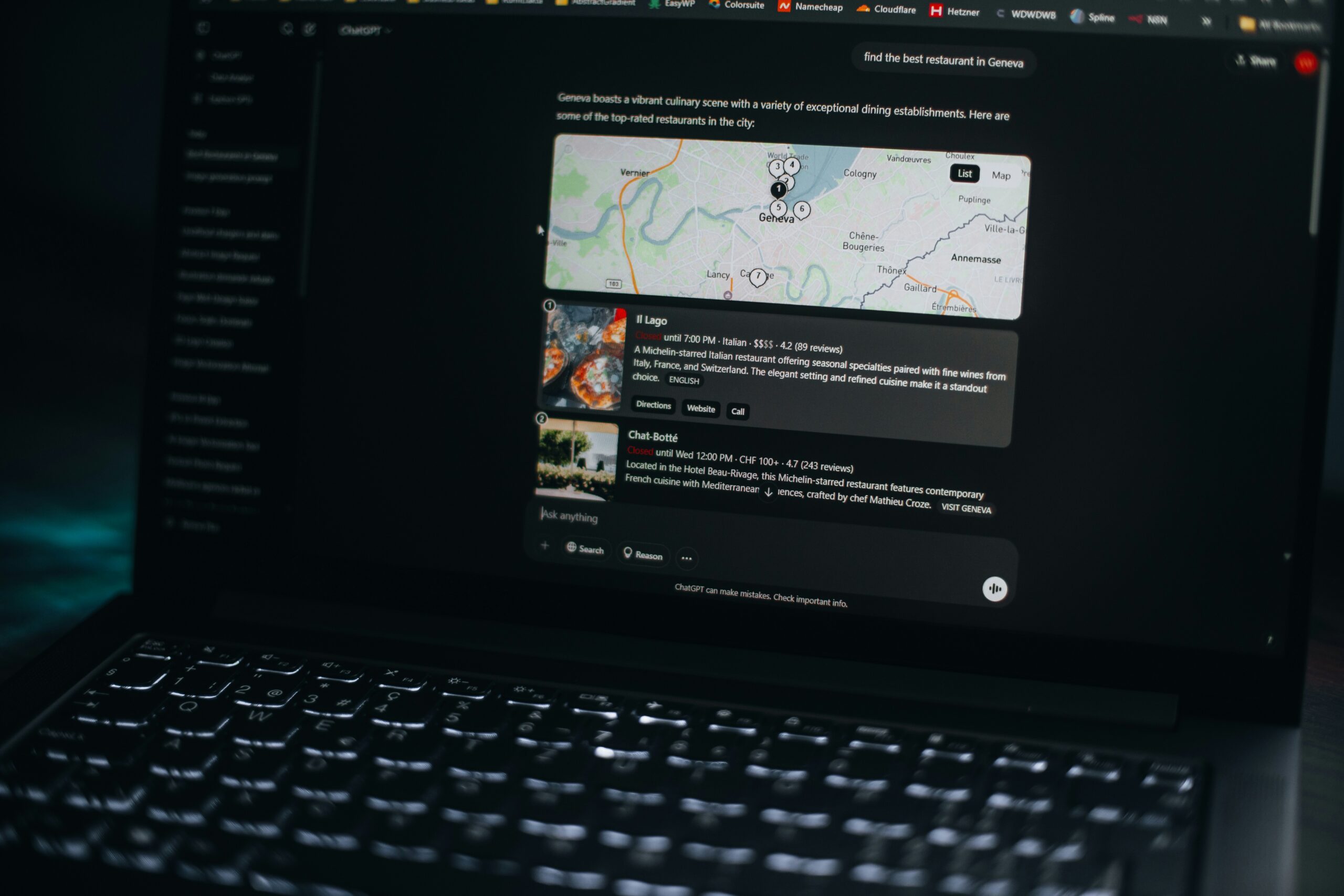The Nintendo Switch 2 is here, and while the Joy-Cons get the job done, let’s be real — they’re not exactly built for long gaming sessions or competitive play. Whether you’re grinding through boss fights, drifting through Mario Kart, or just want something that feels better in your hands, upgrading to a proper controller is a game-changer.
But not all controllers are created equal. Some offer pro-level features like back paddles and custom profiles, while others keep it simple and comfy for casual play. In this guide, we’ve rounded up the best Nintendo Switch 2 controllers — whether you want full-blown customization, extra buttons, or just a rock-solid grip for your next marathon session.
Best Nintendo Switch 2 Controllers: Quick Comparison
| Controller | Battery Life | Price (Amazon) |
| Nintendo Switch 2 Pro Controller | ~40 hours | $100 – Buy Now |
| 8Bitdo Ultimate 2 | ~20 hours | $60 – Buy Now |
| AceGamer Wireless Controller | ~12–15 hours | $27 – Buy Now |
| FLYDIGI APEX 4 Wireless | ~20 hours | $160 – Buy Now |
| ManbaOne Interactive Controller | ~15 hours | $70 – Buy Now |
Best Nintendo Switch 2 Controllers: Top Picks
Nintendo Switch 2 Pro Controller
Quick Highlights:
- Native support for Switch 2
- Comfortable grip and layout
- Motion controls, Amiibo reader, and HD rumble
- USB-C charging with ~40-hour battery life
- Price – $100 – Buy Now
Nintendo’s own Pro Controller remains a top-tier option for the Switch 2. It doesn’t try to do anything flashy, but what it does, it does perfectly. The layout feels instantly familiar, the buttons are responsive, and the build quality is solid. Features like HD rumble, motion support, and Amiibo scanning all work flawlessly with first-party games — especially titles like Zelda, Mario Kart, and Smash Bros.
It’s also incredibly power efficient, often going days or even a week on a single charge. If you want a controller that just works without needing to tweak profiles or settings, this is the go-to choice — especially for purists who stick with Nintendo’s official ecosystem.
Pros
- Great battery life
- Fully compatible with all Switch 2 features
- Comfortable and reliable build
Cons
- Limited customization
- Pricier than third-party alternatives
8BitDo Ultimate 2
Quick Highlights:
- Connects via Bluetooth or 2.4G wireless
- Includes charging dock
- Two rear paddles and full button remapping
- Swappable sticks, software profiles
- Price – $60 – Buy Now
The 8BitDo Ultimate 2 takes everything people loved about the original and refines it. It now includes a charging dock, better stick tension, and improved Bluetooth stability. You can connect via 2.4GHz wireless for lower latency during fast-paced games, and the 8BitDo software lets you fine-tune everything — including stick sensitivity, macros, and custom button layouts.
It’s smaller than the Pro Controller, but still feels premium in hand. Those rear paddles are a game-changer for platformers and shooters, letting you jump or reload without taking your thumbs off the sticks. Whether you’re playing docked or handheld, this controller is a strong balance of comfort and performance.
Pros
- Excellent customization and build
- Charging dock included
- Supports both Bluetooth and low-latency 2.4G
Cons
- Battery life is shorter than Nintendo’s
- Not all Switch 2 games recognize advanced features
AceGamer Wireless Controller for Switch 2
Quick Highlights:
- Budget-friendly with premium design
- Back buttons, turbo mode, motion support
- Textured grips, responsive triggers
- Price – $27 – Buy Now
AceGamer’s Wireless Controller is one of the best mid-range options for the Switch 2. It includes many of the features found in pricier controllers — like rumble feedback, macro programming, and motion support — at nearly half the price. The controller feels well-built, with textured grips that make long sessions more comfortable.
Back buttons are a nice touch, especially for players who like having shortcuts for sprinting or switching weapons. While it might lack the polish of Nintendo’s Pro Controller or 8BitDo’s software suite, it’s a solid choice if you want an affordable upgrade from the standard Joy-Cons.
Pros
- Great value for the price
- Includes turbo and back button support
- Comfortable grip and solid buttons
Cons
- Shorter battery life (~12–15 hours)
- No dock or custom software
FLYDIGI APEX 4 Wireless
Quick Highlights:
- Hall effect triggers and sticks (no drift)
- Interactive LED screen and RGB lighting
- Swappable D-pad, trigger locks, gyro support
- Price – $160 – Buy Now
The FLYDIGI APEX 4 is a premium controller with a serious focus on customizability and durability. Its hall effect sensors eliminate stick drift — a huge plus for long-term reliability. The onboard display lets you quickly switch profiles, adjust brightness, or even monitor battery life. Add in magnetic paddles, hair triggers, and gyroscopic aiming, and you’ve got a controller that feels built for esports.
It also works across multiple platforms, including PC, Android, and iOS, making it a versatile companion outside Switch 2 gaming. While it’s on the pricier side, the sheer feature set and build quality justify the cost for hardcore gamers.
Pros
- Drift-free sticks and triggers
- Tons of custom features and adjustments
- Great build quality and LED display
Cons
- Expensive
- May be overkill for casual players
ManbaOne Controller
Quick Highlights:
- Built-in interactive screen
- Macro recording, button mapping, RGB
- Works with Switch, Switch 2, PC, and Steam Deck
- Price – $70 – Buy Now
The ManbaOne Wireless Controller stands out immediately with its unique interactive screen — a feature rarely seen outside pro-grade gamepads. It allows quick profile switching, control remapping, and even shows visual battery indicators. It’s packed with useful features like macro support, motion control, and customizable lighting.
Despite all that tech, it’s surprisingly lightweight and ergonomic. The build quality feels solid for the price, and the controller responds well across various games. It’s a solid choice if you want something stylish, flexible, and ready for cross-platform gaming.
Pros
- Interactive screen is genuinely useful
- Strong feature set for the price
- Works with multiple platforms
Cons
- Battery drains faster with screen enabled
- Design may feel flashy for some users
Conclusion
The Switch 2 deserves more than basic Joy-Cons. Whether you go with Nintendo’s official Pro Controller or opt for a feature-packed third-party option, the right gamepad can make all the difference in comfort, control, and overall fun.
Also Read: