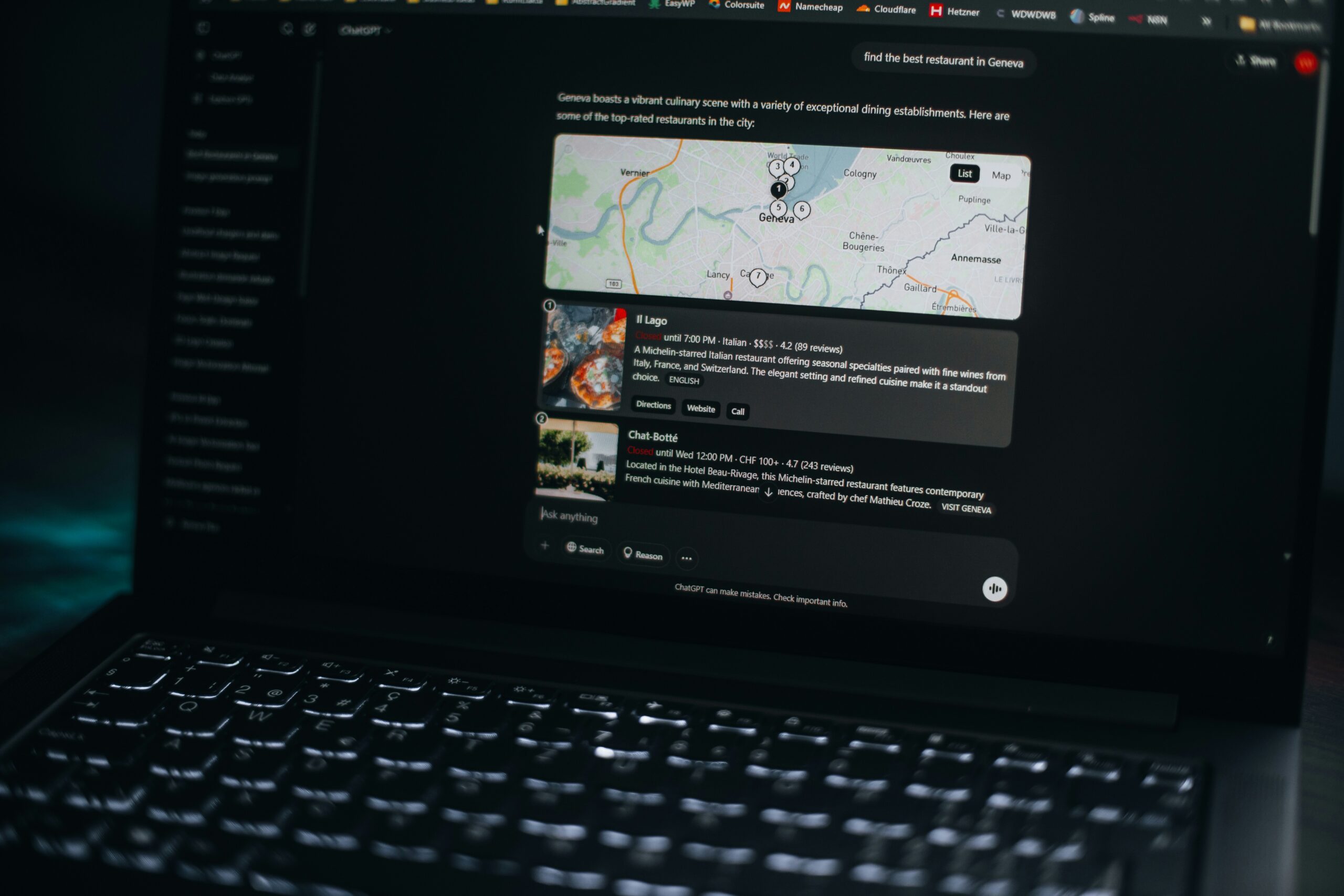When gaming on a budget, finding a high-quality monitor under $100 can feel like an impossible task. Most budget-friendly displays come with trade-offs like lower refresh rates, weaker colors, or poor build quality. However, if you’re looking for a monitor that balances affordability with solid gaming performance, there are still great options out there.
Whether you’re into competitive shooters, casual RPGs, or just need a reliable screen for everyday use, we’ve rounded up the best gaming monitors under $100 that offer high refresh rates, fast response times, and decent color accuracy without breaking the bank. These monitors are ideal for 1080p gaming, providing smooth gameplay while keeping costs low.
Below, we break down the best choices, highlighting their strong and weak points so you can make the right pick for your setup.
Best Gaming Monitor Under $100: Quick Comparision
| Monitor | Size | Resolution | Refresh Rate | Panel Type | Price (Amazon) |
| AOC 24G15N | 24” | 1920×1080 | 180Hz | VA | $99.99 – Buy Now |
| KTC 27-Inch QHD | 27” | 2560×1440 | 100Hz | IPS | $99.99 – Buy Now |
| Pixio PX257 Prime | 24” | 1920×1080 | 144Hz | Nano IPS | $99.99 – Buy Now |
| Viewedge 24-Inch | 24” | 1920×1080 | 165Hz | IPS | $99.99 – Buy Now |
| Sceptre 27-Inch | 27” | 1920×1080 | 100Hz | VA | $97.99 – Buy Now |
1. AOC 24G15N
Quick Highlights:
- 24-inch Full HD (1920×1080) resolution
- 180Hz refresh rate for ultra-smooth gaming
- 1ms response time for minimal motion blur
- AMD FreeSync support for tear-free visuals
- HDR Ready for improved contrast
- Price – $99.99
The AOC 24G15N is a fantastic pick for budget gamers who prioritize high refresh rates and fast response times. With a 180Hz refresh rate, this monitor delivers incredibly smooth gameplay, making it ideal for competitive shooters like CS2 or Valorant. Its 1ms response time reduces motion blur, ensuring you won’t be held back by ghosting. The addition of AMD FreeSync also helps eliminate screen tearing, especially when paired with an AMD GPU.
However, it’s not perfect. The VA panel offers deeper blacks than an IPS display, but it can suffer from black smearing, especially in darker scenes. The monitor stand has limited adjustability, which might require an aftermarket mount for a more comfortable setup. Despite these drawbacks, for under $100, it’s one of the fastest monitors you can get.
Pros:
- High 180Hz refresh rate for ultra-smooth gameplay
- 1ms response time minimizes input lag
- FreeSync support eliminates tearing
- HDR Ready for slightly enhanced contrast
Cons:
- Limited stand adjustability may be uncomfortable
- VA panel black smearing in dark scenes
2. KTC 27-Inch QHD 2K Monitor
Quick Highlights:
- 27-inch QHD (2560×1440) resolution
- 100Hz refresh rate for fluid visuals
- IPS panel with vibrant colors and wide viewing angles
- FreeSync & G-Sync support for tear-free gaming
- HDR10 for improved brightness and contrast
- Price – $99.99
If you prefer sharper image quality over extreme refresh rates, the KTC 27-Inch QHD is an excellent choice. Its 1440p resolution is a step up from standard 1080p, delivering crisper details in games and media. The IPS panel ensures rich colors and wide viewing angles, making it a great option for single-player experiences like RPGs or adventure games.
On the downside, its 100Hz refresh rate isn’t as high as some of the competition, which means it might not be the best for high-speed eSports titles. The included stand also feels a bit flimsy, and its 5ms response time is slightly slower than other options. That said, for gamers who want a big screen with sharp visuals on a budget, this is a solid pick.
Pros:
- 2K resolution provides sharp, detailed visuals
- IPS panel for excellent colors and viewing angles
- Supports both FreeSync & G-Sync for smooth gaming
- VESA mount compatibility for flexible setup
Cons:
- 100Hz refresh rate isn’t ideal for competitive gaming
- Flimsy stand may require replacement
- Higher resolution demands more GPU power
3. Pixio PX257 Prime
Quick Highlights:
- 24-inch Full HD (1920×1080) resolution
- 144Hz refresh rate for smooth gameplay
- Fast Nano IPS panel for vibrant colors
- 1ms GTG response time for minimal ghosting
- Adaptive Sync compatibility
- Price – $99.99 – Buy Now
The Pixio PX257 Prime offers an impressive Nano IPS panel, providing better colors and viewing angles than standard IPS displays. With a 144Hz refresh rate, this monitor ensures smooth motion in fast-paced games. Its 1ms GTG response time keeps ghosting to a minimum, making it a great option for fast shooters like Call of Duty or Apex Legends.
However, this monitor lacks HDR support, so colors won’t be as deep compared to HDR-ready displays. Additionally, the build quality is decent but not premium, and some users report that the stand is wobbly. Still, for an IPS gaming monitor under $100, it’s a great deal.
Pros:
- 144Hz refresh rate delivers smooth gameplay
- Fast IPS panel for excellent colors
- 1ms GTG response time minimizes ghosting
- Adaptive Sync support for better frame syncing
Cons:
- No HDR support
- Build quality feels cheap
4. Viewedge 24-Inch
Quick Highlights:
- 24-inch Full HD (1920×1080) resolution
- 165Hz refresh rate for ultra-fluid gameplay
- IPS panel for vivid colors and wide viewing angles
- 1ms response time for minimal motion blur
- HDR10 support for improved contrast
- FreeSync support to eliminate screen tearing
- Price – $99.99 Buy Now
The Viewedge 24-Inch is a well-rounded gaming monitor that offers 165Hz refresh rate at an affordable price. The IPS panel ensures better color accuracy and wider viewing angles than VA alternatives, making it a great choice for both gaming and general use. HDR10 support also gives a slight boost to contrast and brightness in supported content, adding a bit more depth to visuals.
Despite its strengths, there are some trade-offs. The build quality isn’t the most premium, and the included stand is not very adjustable, limiting ergonomic positioning. While HDR10 is supported, the panel isn’t bright enough to take full advantage of it, meaning the HDR effect is minimal. Still, at this price point, 165Hz with IPS is a great deal for budget gamers.
Pros:
- 165Hz refresh rate delivers a super-smooth experience
- IPS panel for accurate colors and great viewing angles
- 1ms response time reduces ghosting
- FreeSync support prevents screen tearing
Cons:
- Stand adjustability is very limited
- HDR performance is weak due to low brightness
- Build quality feels slightly cheap
5. Sceptre 27-Inch
Quick Highlights:
- 27-inch Full HD (1920×1080) resolution
- 100Hz refresh rate for fluid gameplay
- VA panel with deep blacks
- 1ms response time for minimal motion blur
- AMD FreeSync support
- Built-in speakers for extra convenience
- Price – $97.99 – Buy Now
If you’re looking for a larger screen on a budget, the Sceptre 27-Inch Gaming Monitor is a solid pick. The 27-inch display provides an immersive gaming experience, while the 100Hz refresh rate ensures smooth gameplay for casual gaming. The VA panel delivers deeper blacks and better contrast than IPS, making it a good choice for dark-themed games and movies.
However, at 27 inches with only 1080p resolution, the pixel density is lower, meaning text and fine details might appear slightly blurry. The 100Hz refresh rate is also not ideal for fast-paced shooters, where 144Hz+ would be preferable. That said, if you prioritize screen size over refresh rate, this is a fantastic option for under $100.
Pros:
- Large 27-inch screen enhances immersion
- VA panel offers great contrast and deep blacks
- FreeSync support reduces screen tearing
- Built-in speakers add extra convenience
Cons:
- 1080p resolution on a 27-inch screen results in lower pixel density
- 100Hz refresh rate isn’t as fast as other options
- VA panel may suffer from black smearing in dark scenes
Final Verdict – Which Gaming Monitor Under $100 Is Best?
For gamers on a tight budget, these monitors offer solid performance while keeping costs low. The AOC 24G15N is the best choice for competitive gaming, thanks to its 180Hz refresh rate and 1ms response time. If you want better visuals, the KTC 27-Inch QHD provides a 2K resolution at a reasonable refresh rate, making it ideal for casual gaming and media consumption.
The Pixio PX257 Prime strikes a nice balance between performance and price, featuring a 144Hz Nano IPS panel with good colors and speed. Meanwhile, the Viewedge 24-Inch is a great 165Hz IPS alternative, but with limited stand adjustability. Finally, if you’re after a bigger screen, the Sceptre 27-Inch delivers a larger display with deep blacks, but at the cost of a lower pixel density.
Each monitor has its strengths and weaknesses, so the best choice depends on what matters most to you—high refresh rates, better visuals, or a bigger screen. Whatever you choose, these monitors ensure you get the most gaming performance possible under $100.
Also Read: