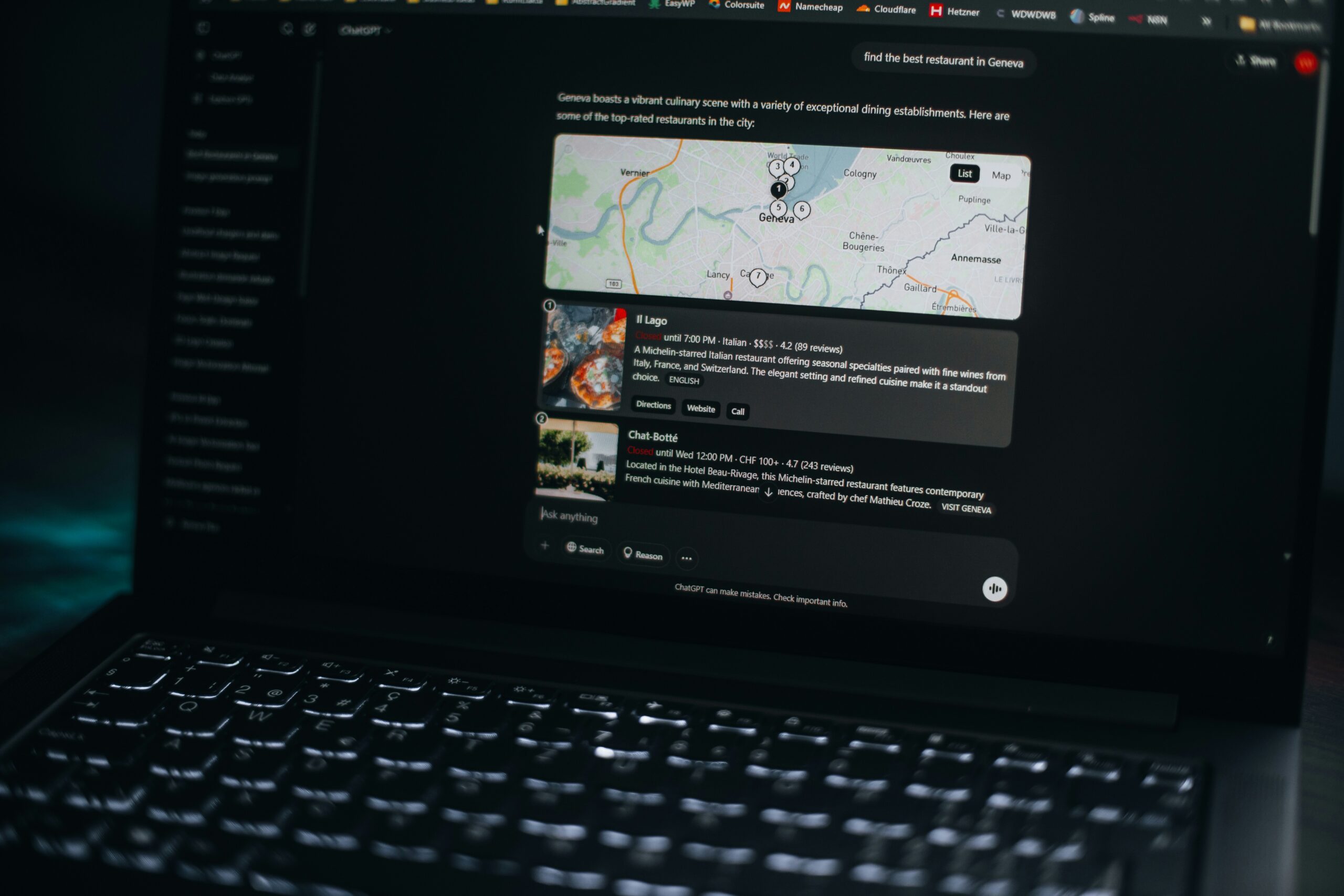Remember those days when you’d swivel your head back and forth, trying to see both edges of a massive spreadsheet or keep track of every enemy on a flat screen? Curved monitors quietly fix that problem by wrapping the display around your field of vision—no more neck-twisting needed.
We’ve sifted through reviews and real-world opinions (no fluff, promise) to pick eight curved screens that genuinely make work and play more comfortable. Whether you’re editing videos, diving into sprawling game worlds, or just juggling browser tabs, there’s a perfectly bent display here for you.
Best Curved Monitors in 2025: Quick Comparison
| Model | Size | Resolution | Refresh Rate | Panel Type | Price (Amazon) |
| BenQ EW3880R | 37.5″ | 3840 × 1600 | 60 Hz | IPS | $1275 – Buy Now |
| LG UltraWide 34WQ73A-B | 34″ | 3440 × 1440 | 60 Hz | IPS | $399 – Buy Now |
| Alienware AW3425DWM | 34″ | 3440 × 1440 | 180 Hz | QD-OLED | $399 – Buy Now |
| LG UltraGear 45GX950A-B | 45″ | 5120 × 2160 | 165 Hz | OLED | $2179 – Buy Now |
| Samsung Odyssey Neo G9 | 57″ | 7680 × 2160 | 240 Hz | Mini-LED VA | $2100 – Buy Now |
| Dell UltraSharp U4025QW | 39.7″ | 5120 × 2160 | 120 Hz | IPS-Black | $1919 – Buy Now |
| ASUS ProArt PA34VCNV | 34.1″ | 3440 × 1440 | 60 Hz | IPS | $642 – Buy Now |
| ASUS ROG Strix XG32WCS | 31.5″ | 2560 × 1440 | 180 Hz | Fast VA | $299 – Buy Now |
Best Curved Monitors in 2025: Quick Comparison
BenQ EW3880R
Quick Highlights:
- 37.5″ 21:9 IPS panel with 2300R curve
- BenQ HDRi for dynamic contrast
- Built-in 2.1-channel speakers with subwoofer
- USB-C display/data and 60 W power delivery
- Price – $1275 – Buy Now
BenQ’s EW3880R offers a big, cinematic 37.5″ canvas that feels at home in both living rooms and home offices. The HDRi engine adjusts brightness and color in real time, while the integrated speakers and subwoofer provide surprisingly full sound without extra peripherals.
With 95% DCI-P3 color coverage and a smooth IPS panel, this monitor handles everything from spreadsheets to streaming with flair.
Connections include USB-C (with DisplayPort Alt Mode and power delivery), two HDMI ports, DisplayPort 1.4, and a USB hub. Its sturdy tilt/height-adjustable stand and narrow bezels round out a versatile, all-in-one entertainment and productivity display.
Pros
- Excellent multimedia features
- Expansive ultrawide real estate
- Single-cable USB-C docking
Cons
- 60 Hz limits gaming performance
- Peak brightness is modest
LG UltraWide 34WQ73A-B
Quick Highlights:
- 34″ 3440×1440 IPS with 1900R curve
- HDR10 support and 99% sRGB accuracy
- 90 W USB-C power delivery + built-in KVM
- Virtually borderless three-sided design
- Price –$399 – Buy Now
LG’s 34WQ73A-B excels at multitasking: switch one keyboard/mouse between two PCs via the KVM, power your laptop over USB-C, and enjoy accurate color for photo or video work. The IPS panel reaches 300 nits and offers wide viewing angles, while HDR10 delivers improved contrast in supported content.
The ergonomic stand tilts and raises for ideal eye level, and the anti-glare coating keeps reflections in check. With a USB hub and legacy ports on hand, it’s a solid choice for anyone juggling work and play on an ultrawide.
Pros
- Convenient KVM and USB-C hub
- Great out-of-box color accuracy
- Sleek, adjustable stand
Cons
- 60 Hz refresh may feel slow for gaming
- Entry-level HDR effect
Alienware AW3425DWM
Quick Highlights:
- 34″ 3440×1440 QD-OLED panel, 1500R curve
- 180 Hz refresh and 0.1 ms response time
- VESA DisplayHDR True Black 400
- NVIDIA G-Sync & AMD FreeSync Premium Pro
- Price – $399 – Buy Now
Dell’s flagship Alienware monitor blends OLED’s infinite contrast with Quantum Dot color volume for jaw-dropping visuals. Fast refresh and near-instant response times mean no motion blur in frenetic games, and HDR True Black 400 boosts brightness for highlights without washing out shadows.
Its compact, fully adjustable stand takes up minimal desk space, and connectivity spans HDMI 2.1, DisplayPort 1.4, and USB-C. AlienFX lighting and cable management add polish to an otherwise premium gaming display.
Pros
- Best-in-class contrast and color
- Ultra-high refresh & response
- Broad adaptive-sync support
Cons
- Slight burn-in risk over time
- Lacks built-in USB hub
LG UltraGear 45GX950A-B
Quick Highlights:
- 45″ curved 5K2K OLED (5120×2160) at 165 Hz
- Switch to 1080p for 330 Hz competitive mode
- 0.03 ms pixel response, True Black HDR
- USB-C with 90 W power & DP 2.1 bandwidth
- Price – $2179 – Buy Now
LG’s 45GX950A-B is a technical marvel: witness 165 Hz in full 5K2K, or dial down to 1080p and ramp up to 330 Hz for esports. The 800R curve fills your vision, and OLED pixels deliver perfect blacks alongside rich HDR highlights.
One USB-C cable handles video, data, and up to 90 W of charging; HDMI 2.1 and DP 2.1 add console and GPU support. This monitor is pricey but unparalleled in flexibility and sheer visual fidelity.
Pros
- Dual-mode resolution/refresh flexibility
- OLED clarity and infinite contrast
- Future-proof I/O suite
Cons
- Premium cost
- Lower SDR brightness
Samsung Odyssey Neo G9
Quick Highlights:
- 57″ dual-4K (7680×2160) VA with 1000R curve
- Mini-LED backlight with 2392 dimming zones
- 240 Hz refresh and 1 ms response
- CoreSync ambient backlighting
- Price – $2100 – Buy Now
Samsung’s Odyssey Neo G9 redefines “ultrawide” with two 4K screens side by side, wrapped in a dramatic 1000R arc. Massive Mini-LED zones yield HDR1000 brightness and deep blacks, and the 240 Hz panel keeps motion silky smooth.
Multiple DisplayPort 2.1 and HDMI 2.1 ports support next-gen consoles and GPUs, while CoreSync lighting reacts to on-screen colors for extra immersion. Be prepared for a GPU marathon—pushing this many pixels is no small feat.
Pros
- Unmatched scale and immersion
- Extreme HDR performance
- Ultra-fast for gaming
Cons
- Requires flagship GPU power
- Massive footprint
Dell UltraSharp U4025QW
Quick Highlights:
- 39.7″ curved 5K2K IPS (5120×2160) at 120 Hz
- IPS Black panel with ΔE < 2 calibration
- Thunderbolt 4 hub (140 W PD) + built-in KVM
- 2.5 GbE port and six USB downstream ports
- Price – $1919 – Buy Now
The U4025QW is a hybrid powerhouse for work and light gaming: its 120 Hz refresh gives smoother UI motion, while IPS Black deepens contrast for vibrant images. Factory calibration ensures professional-grade color, and Thunderbolt 4 ports let you daisy-chain devices, power your laptop, and switch inputs with the integrated KVM.
Add a 2.5 GigE port, DisplayPort, HDMI, and USB hub, and you’ve got a one-cable desk centerpiece. It’s big, bold, and excellent for multitaskers who need both performance and connectivity.
Pros
- One-cable docking + KVM convenience
- High refresh for smoother workflows
- Accurate, deep-contrast IPS Black
Cons
- Not built for high-end gaming
- Bulky and expensive
ASUS ProArt PA34VCNV
Quick Highlights:
- 34.1″ curved UWQHD IPS (3440×1440) at 60 Hz
- 100% sRGB/Rec.709, Calman-verified, ΔE < 2
- 96 W USB-C docking + Ethernet pass-through
- Built-in speakers and USB hub
- Price – $642 – Buy Now
Designed for creatives, the ProArt PA34VCNV nails color accuracy with 10-bit panels and Calman verification. Its 3800R curve and ultrawide aspect give abundant workspace for timelines and tool palettes, while HDR10 support adds pop to compatible media.
Two HDMI, two DP, USB-C with 96 W PD, and RJ45 make it a full docking station. Ergonomic tilt, swivel, and height adjustments keep your posture in check during long editing sessions.
Pros
- Unrivaled color precision
- Complete USB-C docking solution
- Tailored for creative workflows
Cons
- 60 Hz refresh limits motion fluidity
- Lacks gaming-focused features
ASUS ROG Strix XG32WCS
Quick Highlights:
- 31.5″ curved Fast VA (2560×1440) at 180 Hz
- 1 ms response with ELMB Sync
- FreeSync Premium & DisplayHDR 400
- USB-C with DP Alt Mode and tripod socket
- Price – $299 – Buy Now
The Strix XG32WCS blends high refresh with VA contrast for deep blacks and fast action. ELMB Sync minimizes blur and tearing at high frame rates, and the 1500R curve wraps your view in competitive titles. USB-C lets you feed video or quick-charge devices, and a hidden tripod socket lets you mount it on a boom arm.
ASUS’s GamePlus overlays and DisplayWidget software offer crosshairs, timers, and color tuning for every genre. It’s a gamer’s dream that still looks at home in a desktop studio.
Pros
- Rapid refresh & response with strong contrast
- Motion-blur reduction via ELMB Sync
- USB-C integration and mounting flexibility
Cons
- VA viewing angles slightly narrow
- No built-in speakers
Conclusion
Curved monitors can elevate any setup—whether you’re a creator juggling timelines, a multitasker flipping between windows, or a gamer chasing the next win. For epic scale and HDR firepower, Samsung’s Neo G9 and LG’s 5K2K OLED lead the pack.
Alienware’s QD-OLED and ASUS ROG Strix nail gaming performance, while BenQ and LG’s ultrawides strike the perfect balance of media and office use. Dell’s U4025QW and ASUS ProArt bring docking and color precision to power users. Pick your curve, plug in, and get ready to see your screen in a whole new light.
Also Read: