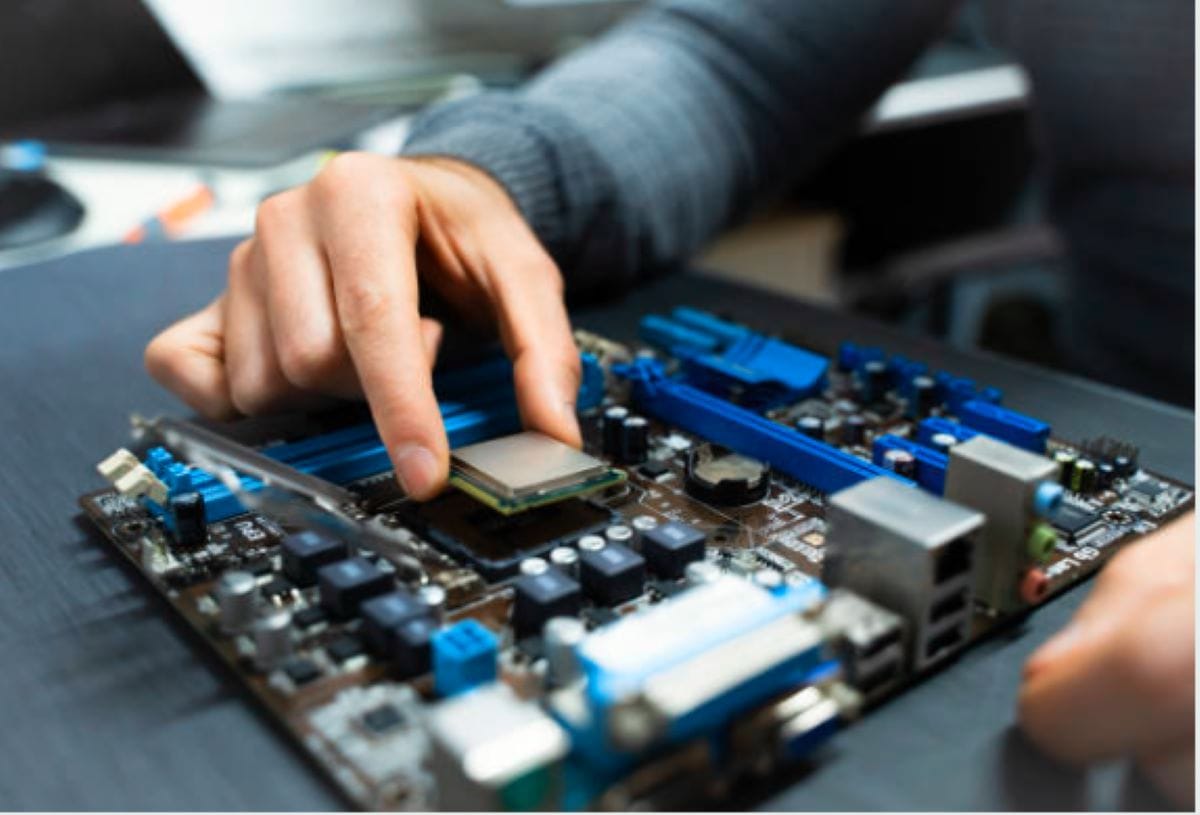When dealing with HP desktops or laptops, many users wonder whether the CPU fans can be easily swapped out with third-party models or those from different HP machines. The answer to the question, “Are most HP CPU fans interchangeable?” isn’t always straightforward.
CPU fans play a crucial role in keeping your system cool, ensuring optimal performance and longevity. However, not all HP CPU fans are created equal, and interchangeability depends on various factors like the fan’s size, connector type, and the overall design of the cooling system in the specific HP model.
HP, like many manufacturers, designs its products with proprietary components. This can mean that while some fans may fit across different HP models, others might not due to unique layouts or custom configurations. In addition to physical compatibility, factors like power requirements, airflow specifications, and fan control algorithms can also impact whether a fan can be safely interchanged.
Understanding these details is essential before attempting to replace an HP CPU fan with another model, either from HP or a third-party manufacturer.
What Determines Interchangeability?
Fan Size and Mounting
One of the first aspects to consider is the fan size and mounting configuration. Most HP CPUs use fans that fit a specific size and mounting pattern. For example, HP may use a 92mm fan in one model and a 120mm fan in another. Even within the same brand, the placement of mounting screws and the overall form factor can vary, making it difficult to simply swap fans from different HP devices without modifications.
Connector Type
Another critical factor in determining whether an HP CPU fan is interchangeable is the connector type. CPU fans typically come with 3-pin or 4-pin connectors, which control the fan speed and power supply. HP machines often have proprietary fan connectors, making it difficult to connect a fan from another brand or even a different HP model. In such cases, an adapter might be required, but it’s important to ensure the adapter maintains full fan functionality.
Cooling System Design
HP often customizes its cooling solutions to meet the thermal needs of each specific machine. For example, higher-end HP workstations might require fans that can handle more heat, whereas entry-level machines may use simpler, less powerful fans. Swapping these components without considering the overall thermal design could result in overheating or suboptimal cooling performance, impacting the device’s longevity.
Power and RPM Specifications
Different HP CPU fans have varying power and RPM (revolutions per minute) ratings. Using a fan that doesn’t match the power requirements or airflow performance of your original unit can lead to complications. A fan that spins too slowly may not provide adequate cooling, while one that spins too quickly might be unnecessarily loud or consume too much power. Always check the specifications of the original fan and compare them with the one you plan to install.
Third-Party Fan Compatibility
If you’re considering using a third-party fan in an HP system, it’s vital to check the fan’s compatibility not only in terms of physical dimensions but also electrical requirements and control systems. Some third-party fans may offer adapters or kits designed specifically for HP models, but using these could void your warranty or interfere with the system’s ability to monitor and control fan speeds.
Best Practices for Replacing HP CPU Fans
If you’re looking to replace your HP CPU fan, it’s always best to consult the user manual or reach out to HP support for advice on compatible parts. In some cases, HP might offer official replacement fans, which are designed to match the system’s specific requirements. For those who wish to explore third-party options, ensure that the fan meets the original’s specifications in size, power, and performance to avoid damaging your system.
Conclusion
So, are most HP CPU fans interchangeable? The answer is often no, due to proprietary designs, varying sizes, and unique thermal management systems. However, with careful research and by choosing fans that meet the same specifications, it is possible to find suitable replacements. Always prioritize matching your fan’s size, power needs, and control mechanisms to ensure your HP system runs smoothly.
Also Read:
LGA 1200 CPU List: A Comprehensive Guide
AVX2, F16C, and FMA Explained: What They Are and Why God of War: Ragnarok Needs Them
Games Like Township: 17 Engaging Alternatives for Fans