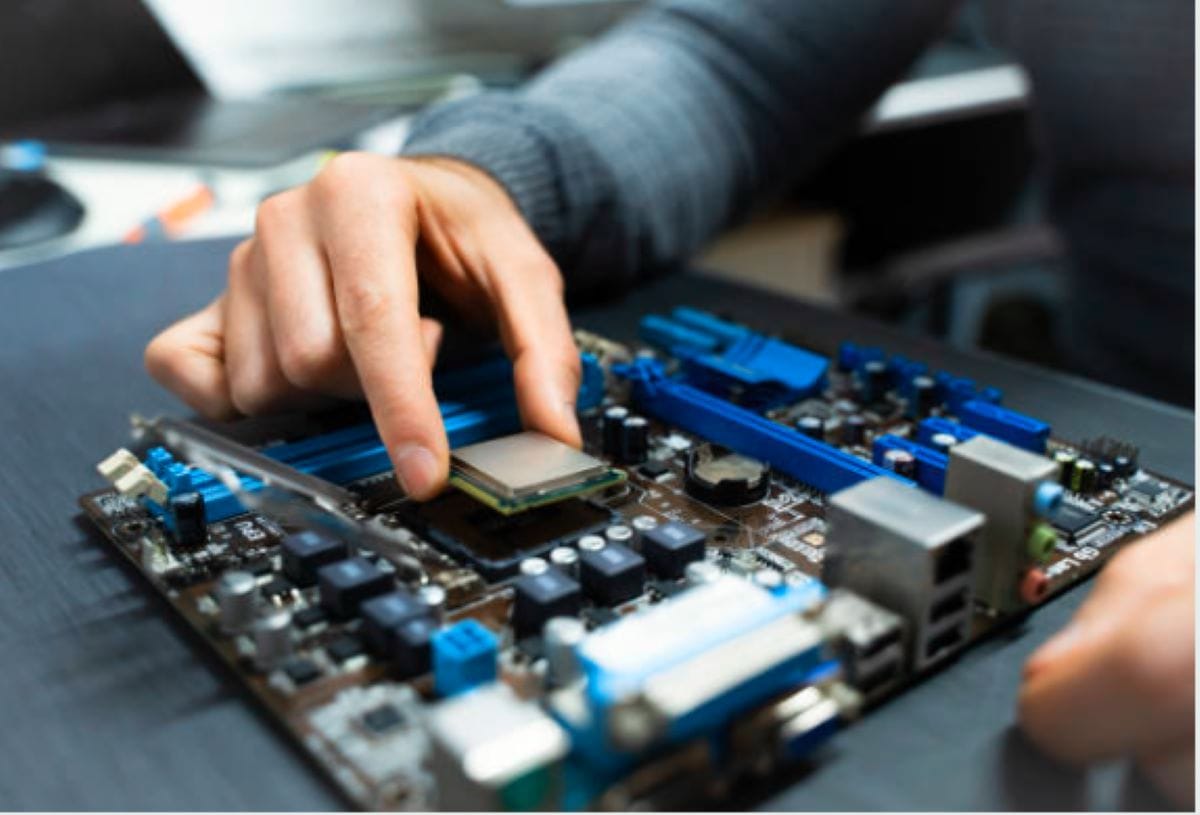When it comes to replacing or upgrading a CPU fan in an HP computer, one question that often arises is whether the fan motors are the same size across different models.
However, not all HP devices use the same size fan motors, and this variability can impact the interchangeability of fans between models. Understanding these differences is essential before attempting a replacement or upgrade.
HP designs its cooling systems based on the specific thermal needs of each device. This means that fan motors are not universally standardized across all HP systems.
While some models may share similar fan motor sizes, others might use larger or smaller motors depending on the machine’s cooling requirements.
Factors such as the overall size of the fan, the airflow capacity, and the space available inside the system contribute to these variations.
Factors Influencing Fan Motor Size
Cooling Requirements
HP computers come in various models, from low-power laptops to high-performance workstations. The cooling requirements for each system dictate the size of the fan and, subsequently, the motor.
High-end models that generate more heat often require larger fans with more powerful motors, while smaller systems may use compact motors for efficient cooling in a limited space.
Fan Blade Size and Airflow
The motor’s size is closely related to the fan blade size. Larger fans with more blades or higher airflow capacity typically require bigger motors to provide the necessary torque.
On the other hand, smaller fans, such as those found in compact HP devices, can operate efficiently with smaller motors, as they require less power to move air through the system.
System Design and Space Constraints
HP computers are designed with specific internal layouts, which often dictate the size of the components used, including fan motors.
In slim or compact systems, the space available for a cooling fan is limited, requiring smaller motors to fit within the design. In contrast, larger desktop towers or workstations may accommodate bigger fan motors to support increased airflow.
Can You Replace HP Fan Motors?
While it is possible to replace a fan motor, it is important to ensure that the new motor matches the specifications of the original one. Mismatched motors can lead to poor cooling performance or even damage the system.
Additionally, fan motors are often integrated with the fan assembly, making it more common to replace the entire fan unit rather than just the motor.
Conclusion
In short, most HP CPU fan motors are not the same size due to varying system designs and cooling requirements. When considering fan replacements, always ensure compatibility with the original motor size to maintain optimal cooling performance in your HP system.
FAQs: Are Most HP CPU Fan Motors the Same Size?
Can I replace an HP CPU fan motor with a different size?
No, replacing a fan motor with one of a different size could lead to improper cooling or even damage to your system. It’s crucial to use a fan motor that matches the original size and specifications to ensure compatibility.
How can I determine the size of my HP CPU fan motor?
You can check your HP computer’s user manual or look up the fan specifications online by searching for your model number. The fan size, including motor specifications, is usually listed in the technical details.
Are fan motors and fan blades always sold separately?
In most cases, fan motors are integrated into the fan assembly and are not sold separately. When replacing a CPU fan, it’s common to replace the entire unit, including the blades and motor.
Do all HP computers use the same type of CPU fan?
No, HP computers come in various sizes and configurations, so the type and size of the CPU fan, including the motor, can vary greatly between models.
What happens if I install a CPU fan motor that’s too small for my system?
Installing a motor that’s too small can result in insufficient cooling, leading to overheating, reduced performance, or even hardware damage. Always ensure the replacement motor matches the system’s cooling requirements.
Also Read:
LGA 1200 CPU List: A Comprehensive Guide
AVX2, F16C, and FMA Explained: What They Are and Why God of War: Ragnarok Needs Them