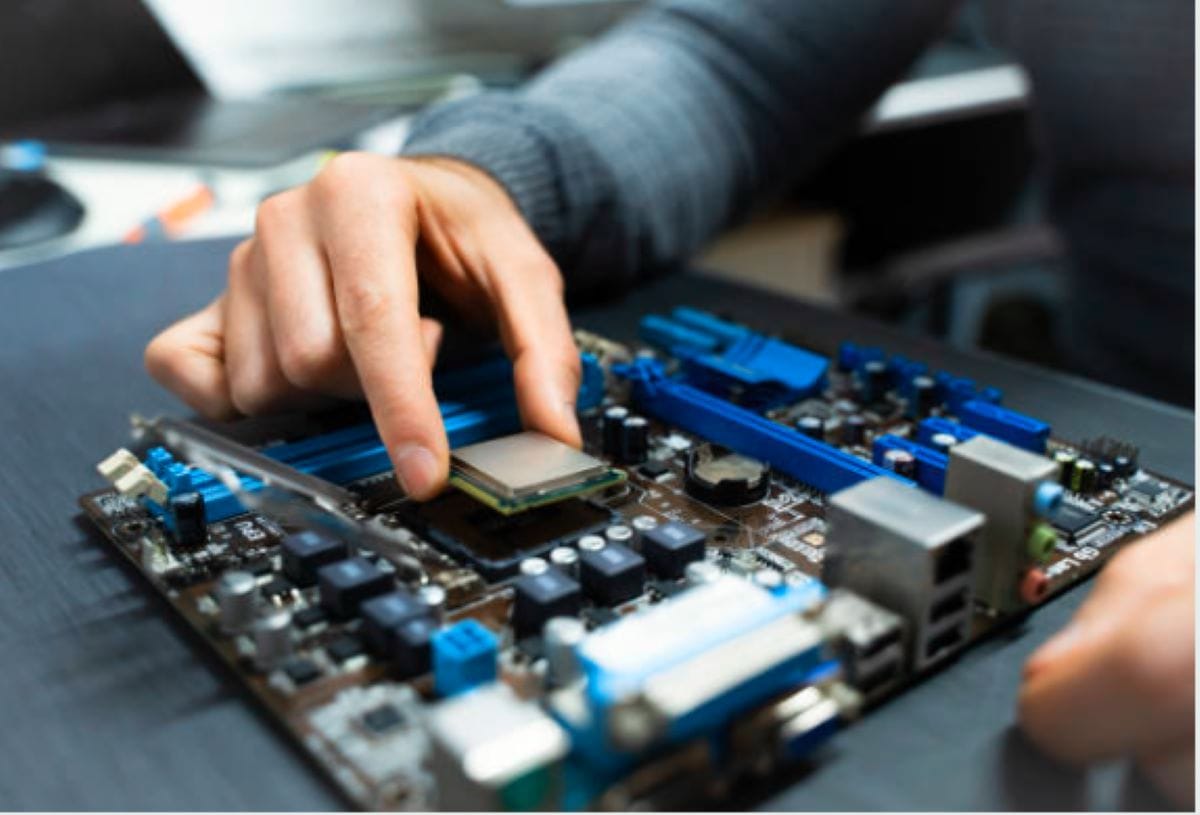If you’re into gaming or PC hardware, you’ve probably heard of AVX2, F16C, and FMA. These are CPU instruction sets that play a crucial role in modern computing, especially for gaming. But what exactly do they do, and why do games like God of War: Ragnarok require them? Let’s break it down.
What Are AVX2, F16C, and FMA?
1. AVX2 (Advanced Vector Extensions 2)
AVX2 is an extension of the original AVX instruction set, introduced by Intel with its Haswell CPUs back in 2013. It improves a CPU’s ability to handle more data at once, which is vital for tasks that demand a lot of number crunching, like gaming, video editing, and scientific calculations. Essentially, AVX2 allows for better performance when working with large amounts of data.
2. F16C (Half-Precision Floating-Point Conversion)
F16C is all about converting floating-point numbers. Specifically, it allows for the conversion between full-precision (32-bit) and half-precision (16-bit) floating-point numbers. Why does this matter? Well, when you’re dealing with physics simulations or graphics rendering, sometimes you don’t need super-high precision. F16C helps optimize performance by reducing the amount of memory used, which in turn speeds things up without noticeably sacrificing quality.
3. FMA (Fused Multiply-Add)
FMA might sound complicated, but it’s pretty straightforward. It lets your CPU do two things at once—multiplying and adding—within a single step. This might not seem like much, but in the world of gaming and rendering, where speed is key, it can make a big difference. FMA helps with real-time graphics, physics simulations, and other math-heavy tasks, making everything run smoother and faster.
Why God of War: Ragnarok Needs These Features
When you’re playing a game like God of War: Ragnarok, you probably notice the jaw-dropping visuals, realistic physics, and detailed animations. All of these elements require serious computational power. This is where AVX2, F16C, and FMA come in.
- AVX2 is great for handling the large datasets involved in textures, artificial intelligence, and environmental effects, making everything look more detailed and lifelike.
- F16C ensures that your system doesn’t get bogged down by unnecessary precision. It allows the game to run efficiently while still delivering stunning graphics and complex simulations.
- FMA speeds up the real-time calculations needed for smooth gameplay, from rendering lighting effects to simulating character movements and environmental interactions.
Basically, these features help the game look and play as smoothly as possible without overloading your system.
Which CPUs Support AVX2, F16C, and FMA?
You don’t need to have the absolute latest CPU to take advantage of these instruction sets, but not all processors support them. Here’s a quick rundown of which ones do:
- Intel CPUs:
- Starting with the Haswell generation (4th Gen) from 2013 onwards, Intel Core i3, i5, i7, and i9 processors all support AVX2, F16C, and FMA.
- Most Intel Xeon processors also have these features.
- AMD CPUs:
- All AMD Ryzen processors, from the first generation up to the latest models, support AVX2, F16C, and FMA.
- AMD’s EPYC and Threadripper chips, designed for high-end computing, also include these instruction sets.
Which Macs Support These Features?
For Mac users, certain models also support AVX2, F16C, and FMA. Here are the key ones:
- MacBook Pro:
- Models with Intel’s 4th Gen processors (Haswell) and later, including the MacBook Pro 13-inch and 15-inch from 2013 onwards.
- iMac:
- iMac models starting from the 2013 version with Haswell processors and later support these instruction sets.
- Mac Mini:
- The 2014 Mac Mini and later versions equipped with Intel CPUs support AVX2, F16C, and FMA.
- Mac Pro:
- The Mac Pro released in 2013 and subsequent versions also support these features, making them suitable for demanding applications and gaming.
So, if you’re running a relatively modern Intel or AMD CPU in your desktop or laptop—or one of the compatible Mac models—you’re covered when it comes to playing demanding games like God of War: Ragnarok.
Final Thoughts
AVX2, F16C, and FMA are essential tools in the modern gaming world. They enhance your CPU’s ability to handle complex calculations, improve efficiency, and deliver the kind of immersive, high-quality experience that gamers expect from titles like God of War: Ragnarok. If you’re planning on diving into the latest AAA games, make sure your CPU is equipped with these powerful instruction sets to ensure smooth gameplay and top-tier performance.
Also Read: LGA 1200 CPU List: A Comprehensive Guide
FAQs About AVX2, F16C, and FMA Requirements
1. What happens if my CPU doesn’t support AVX2, F16C, or FMA?
If your CPU doesn’t support these instruction sets, you may encounter issues running games that require them. The game might not launch, or it could crash frequently, leading to a poor gaming experience.
2. Are there any workarounds to play games that require these instruction sets?
Unfortunately, there are no reliable workarounds. While you can lower graphics settings or play older games that don’t require these features, it won’t enable you to run modern titles like God of War: Ragnarok.
3. How can I check if my CPU supports AVX2, F16C, and FMA?
You can check your CPU’s specifications on the manufacturer’s website (Intel or AMD) or use software tools like CPU-Z or Speccy. These tools will display detailed information about your CPU, including supported instruction sets.
4. Do all modern CPUs support AVX2, F16C, and FMA?
Most modern CPUs released in the last decade do support these instruction sets, especially Intel processors from the Haswell generation (2013) onward and all AMD Ryzen processors.
5. Is upgrading my CPU the only solution to play these games?
Upgrading your CPU is the most effective solution to meet the requirements for games that need AVX2, F16C, and FMA. Alternatively, you can consider cloud gaming services, which allow you to play demanding titles without relying on your local hardware.