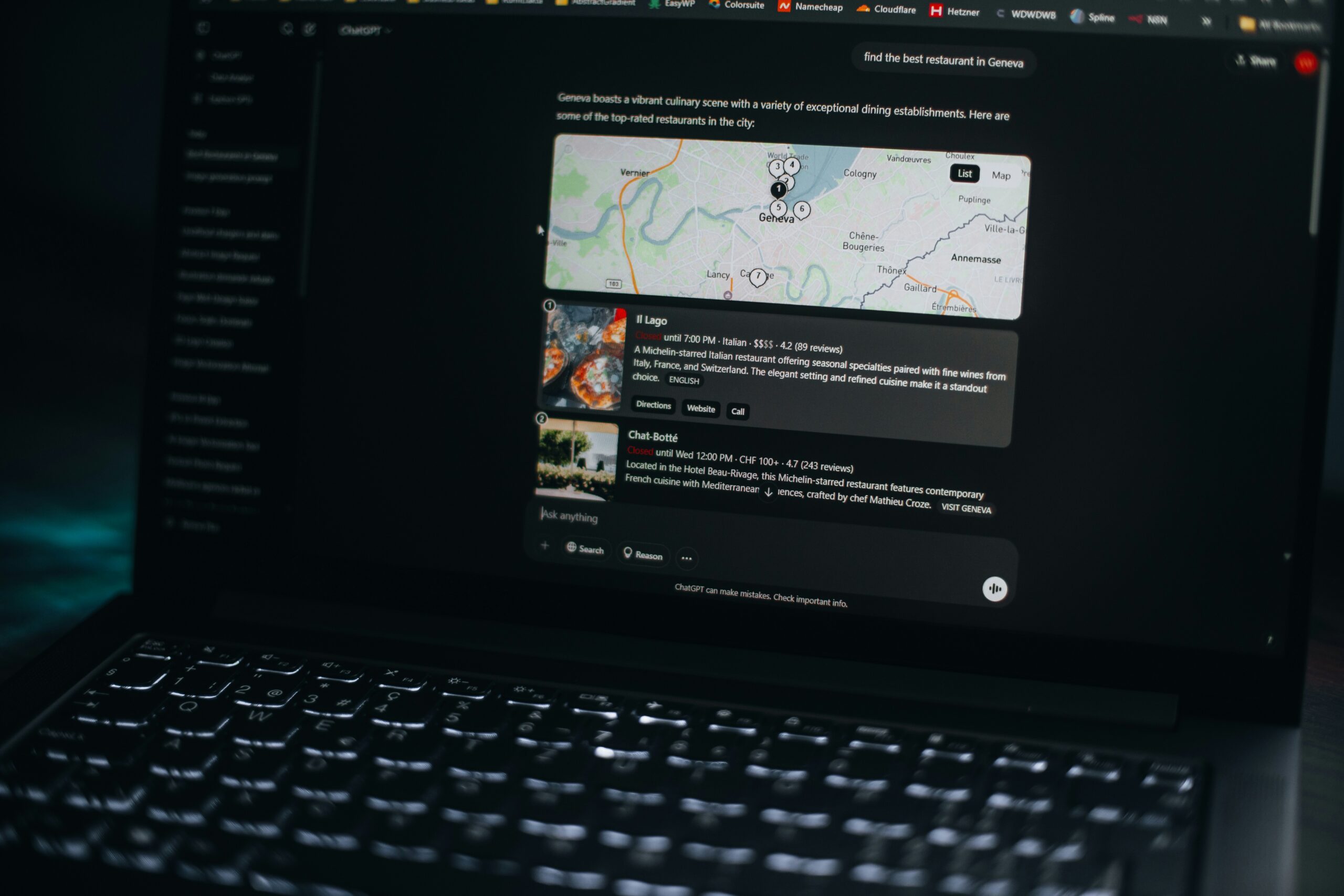If your wrists could talk, they’d demand an ergonomic keyboard upgrade. Standard flat boards force your hands into awkward angles all day, but a well-designed ergonomic model can cradle your palms, split your key placement, and even tent the center to keep your forearms happy. Whether you type for hours or game late into the night, investing in the right layout can mean the difference between “just another workday” and “no more aches.”
Below are seven standout ergonomic keyboards—ranging from fully split mechanical designs to cushioned wireless options—that promise a more natural hand position and a noticeable reduction in strain. Take a look at the quick comparison, then dive into the details to find your perfect match.
Best Ergonomic Keyboards: Quick Comparison
| Model | Layout | Connectivity | Price (Amazon) |
| KINESIS Advantage360 Professional | Split with Contour | Bluetooth, USB-C | $479 – Buy Now |
| Logitech ERGO K860 | Curved Split | Wireless (2.4 GHz, BT) | $149 – Buy Now |
| Microsoft Wired Natural Ergonomic Keyboard 4000 | Curved Split | USB Wired | $389 – Buy Now |
| Microsoft Sculpt | Split with Palm Rest | Wireless (2.4 GHz) | $386 – Buy Now |
| ProtoArc EK01 Plus | Split | Dual BT + USB | $99 – Buy Now |
| Kinesis Freestyle2 | Fully Split | USB Wired | $119 – Buy Now |
| Nulea Wireless Ergonomic Keyboard | Split | Bluetooth, USB-C | $55 – Buy Now |
Best Ergonomic Keyboards: Quick Comparison
KINESIS Advantage360
Quick Highlights:
- True split design with contoured shape
- Customizable mechanical switches
- Bluetooth + USB-C connectivity
- Fully programmable, open-source firmware
- Price – $479 – Buy Now
The Advantage360 brings the classic Kinesis “bucket” wells into a modern, wireless package. Each half can be tented up to 15° for neutral wrist alignment, and the contoured keywells cradle your fingers in a natural arc. Mechanical switches offer crisp feedback, and you can remap every key via open-source software to suit your workflow or gaming macros.
Beyond comfort, the board supports Bluetooth multipairing and USB-C charging, giving you up to two weeks of battery life on a single charge. Built-in backlighting and adjustable actuation points make it equally appealing for low-light typing or competitive play. If you’re serious about long-term ergonomic health without sacrificing tactile response, the Advantage360 delivers on all fronts.
Pros
- Highly adjustable tenting and split angle
- Premium mechanical feel
- Open-source programmability
Cons
- Steeper learning curve for customization
- Premium price tag
Logitech ERGO K860
Quick Highlights:
- Slightly curved, split layout
- Integrated cushioned palm rest
- Wireless 2.4 GHz or Bluetooth pairing
- Whisper-quiet membrane keys
- Price – $149 – Buy Now
The ERGO K860 offers a gentle “wave” design that spreads your hands wider and reduces ulnar deviation compared to a traditional keyboard. The thick, pillowed palm rest keeps your wrists suspended and supported, while the membrane keys provide a quiet typing experience that’s still responsive enough for fast input. Logitech’s Flow technology lets you switch seamlessly between three devices—ideal for multitaskers.
Setup is plug-and-play via USB receiver or Bluetooth, and battery life extends up to two years on a pair of AA batteries. Though it lacks mechanical switches or extensive programmability, its combination of comfort, simplicity, and reliable wireless performance makes it one of the most approachable ergonomic keyboards on the market.
Pros
- Superb palm support
- Multi-device wireless pairing
- Long battery life
Cons
- Non-programmable
- Membrane keys may feel mushy to some
Microsoft Wired Natural Ergonomic Keyboard 4000
Quick Highlights:
- Gentle keyboard dome and split keys
- Built-in cushioned palm rest
- USB wired for zero latency
- Convenient shortcut keys
- Price – $389 – Buy Now
A stalwart in ergonomics, Microsoft’s Natural 4000 features a subtle incline and split layout that encourages a neutral wrist angle. The curved keyframe and palm rest form a continuous surface that reduces wrist pressure, and dedicated Zoom and media shortcut keys streamline common tasks. The wired USB connection guarantees there’s no input lag or battery fuss.
Though the membrane switches aren’t mechanical, they strike a comfortable balance between tactile feedback and noise reduction. Its durable build and reliable driver support make the 4000 a go-to for office-heavy use—no fancy extras, just tried-and-true ergonomic design at an affordable price.
Pros
- Zero wireless issues with USB wired
- Built-in shortcuts boost productivity
- Affordable and widely available
Cons
- Bulky footprint
- Limited customization
Microsoft Sculpt
Quick Highlights:
- Split key layout with domed shape
- Separate numeric keypad
- Wireless 2.4 GHz with USB dongle
- Spill-resistant frame
- Price – $386 – Buy Now
The Sculpt Ergonomic brings Microsoft’s signature curved, domed design to wireless convenience. Keys are arranged in a gentle arc that mimics natural hand positioning, and the plush palm rest keeps your wrists elevated. A detachable number pad lets you position numeric keys wherever you like—great for tight desk setups.
Its low-profile membrane keys offer smooth actuation, and the wireless dongle ensures a rock-solid connection up to 30 ft away. Built-in tilt legs let you fine-tune the keyboard angle, and the whole package resists minor spills—ideal for busy workstations where ergonomics and practicality go hand in hand.
Pros
- Flexible palm rest and tilt options
- Detachable numpad adds layout versatility
- Reliable wireless performance
Cons
- Membrane feel lacks crisp feedback
- Numpad placement takes desk space
ProtoArc Backlit Bluetooth Ergonomic Keyboard (EK01 Plus)
Quick Highlights:
- Full-size split design with adjustable angle
- Dual Bluetooth + USB wired modes
- Backlit keys with adjustable brightness
- Cushioned wrist rest, rechargeable
- Price – $99 – Buy Now
ProtoArc’s EK01 Plus merges comfort and style in a sleek grey chassis. The split halves can be rotated up to 12° independently, while the thick wrist rest cushions your palms. Backlit keys shine through seven brightness levels, and the membrane switches strike a balance between speed and silence. Dual-mode connectivity lets you switch on-the-fly between Bluetooth devices or plug in via USB.
A built-in rechargeable battery delivers weeks of work on a single charge, and its compact form factor slides easily into a laptop bag. If you want a modern twist on ergonomic fundamentals—complete with lighting and wireless freedom—the EK01 Plus is an excellent choice.
Pros
- Vibrant, adjustable backlighting
- Flexible connectivity options
- Comfortable wrist cushioning
Cons
- Membrane keys may lack durability
- Slight flex in chassis under heavy typing
Kinesis Freestyle2
Quick Highlights:
- Fully separable “tetherless” split halves
- USB wired for dependable connection
- Adjustable split width up to 9 inches
- Low-force membrane keys
- Price – $119 – Buy Now
The Freestyle2 offers one of the widest split adjustments available, letting you position each half up to shoulder width for the ultimate neutral posture. Its low-profile membrane keys require minimal force, reducing finger fatigue over long sessions. The absence of a tether cable gives unprecedented flexibility—ideal for custom ergonomic setups or shared workstations.
While it lacks tenting out of the box, optional Lift Kits add 5°, 10°, or 15° of tenting per half. The Freestyle2’s minimalist design and RockSolid cable routing make it easy to keep cables tidy. If you prefer fully personalized separation without bulk or extras, the Freestyle2 is a standout.
Pros
- Maximum split adjustability
- Clean, minimalistic design
- Affordable wired ergonomics
Cons
- No built-in tenting (requires separate accessories)
- Membrane keys only
Nulea Wireless Ergonomic Keyboard
Quick Highlights:
- Split layout with fixed 10° tenting
- Bluetooth multipair + USB-C wired
- Thick cushioned palm rest included
- Rechargeable battery with USB-C
- Price – $55 – Buy Now
Nulea’s keyboard blends key split and tenting into a single low-profile frame that angles your hands inward for neutral wrist alignment. The generous palm rest pads keep your forearms relaxed, and the membrane switches deliver quiet, responsive typing. Connectivity via Bluetooth multipairing or USB-C wired ensures compatibility with PCs, tablets, and smartphones alike.
A built-in 2000 mAh battery lasts up to three weeks on a full charge, and the USB-C port doubles as a fast recharge point. Its lightweight, aluminum-reinforced chassis strikes a good balance between sturdiness and portability. For anyone seeking a straightforward wireless split keyboard with solid build quality, the Nulea model ticks all the boxes.
Pros
- Integrated tenting and cushioned palm rest
- Versatile Bluetooth + wired modes
- Long battery endurance
Cons
- Limited programmability
- Membrane keys may lack premium feel
Conclusion
Ergonomic keyboards span from simple curved layouts to fully split, mechanical masterpieces. If you want cutting-edge customization and tactile switches, the Kinesis Advantage360 and ProtoArc EK01 Plus stand out. For plug-and-play comfort, Logitech’s ERGO K860 and Microsoft’s Sculpt series offer approachable designs with reliable wireless. Budget-minded users will appreciate the Freestyle2’s adjustable split, while the Nulea model and Microsoft Natural 4000 deliver solid ergonomics in familiar packages. Choose the style and feature set that best matches your typing habits—and give your wrists the break they deserve.
Also Read: