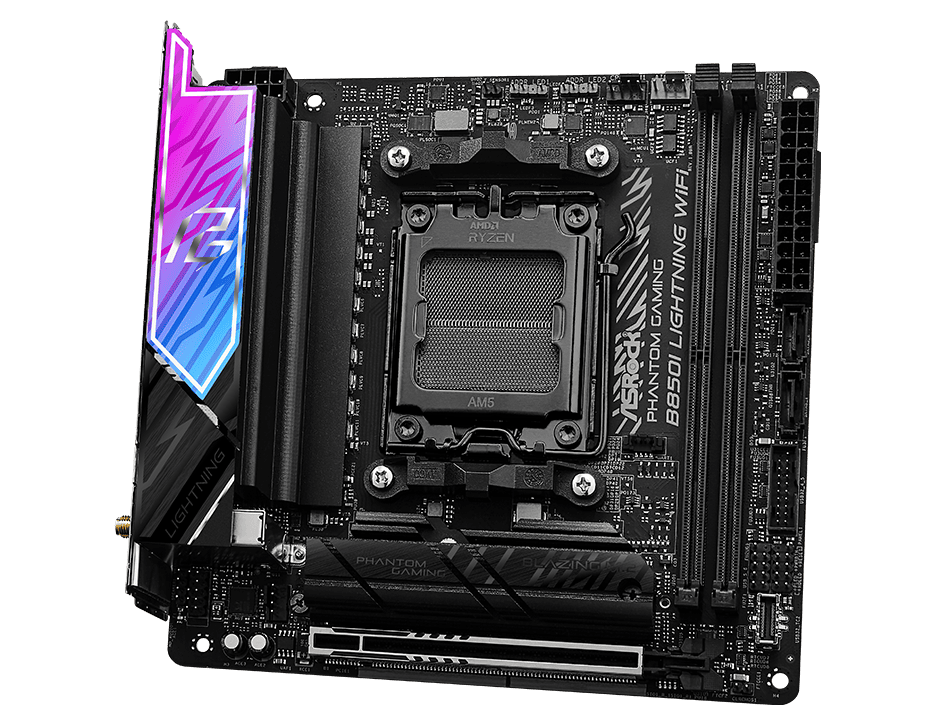Picking the right motherboard for the Ryzen 9 9900X isn’t just about going for the priciest option. It’s about finding the right mix of power, features, and value. This CPU is a high-performance workhorse, but you don’t need a high-end, over-the-top board to get the most out of it. Instead, the focus should be on VRM quality, PCIe lanes, memory compatibility, and future-proofing.
The X870 chipset brings improvements in bandwidth and connectivity, making it ideal for those who want the latest tech. Meanwhile, B850 and B650 boards still offer solid performance for more budget-conscious builds. This list covers motherboards that deliver excellent performance for gaming, content creation, and workstation use.
Best Motherboards for Ryzen 9 9900X: Quick Comparision
| Motherboard | Chipset | PCIe Support | VRM Phases | Price (Amazon) |
| ASUS ROG Strix X870E-E Gaming WiFi | X870E | PCIe 5.0 (GPU & SSD) | 18+2+2 | $495 – Buy Now |
| ASUS ROG Strix X870-A | X870 | PCIe 5.0 (SSD) | 16+2+2 | $309 – Buy Now |
| GIGABYTE X870 AORUS Elite WIFI7 | X870 | PCIe 5.0 (SSD) | 16+2+2 | $289 – Buy Now |
| MSI MAG X870 Tomahawk | X870 | PCIe 5.0 (SSD) | 14+2+1 | $299 – Buy Now |
| ASUS TUF Gaming B850-PLUS | B850 | PCIe 5.0 (SSD) | 14+2+1 | $230 – Buy Now |
| ASUS TUF GAMING B650-PLUS WIFI | B650 | PCIe 4.0 (GPU) | 12+2 | $219 – Buy Now |
Best Motherboards for Ryzen 9 9900X: Top Picks
ASUS ROG Strix X870E-E Gaming WiFi
Quick Highlights:
- High-end 18+2+2 phase VRM for overclocking
- PCIe 5.0 for both GPU and SSDs
- Three Gen 5 M.2 slots for ultra-fast storage
- Reinforced PCB layers for signal stability
- Price – $495 – Buy Now
This is the top-tier choice for builders who want the absolute best. With 18+2+2 power stages, it provides stable power delivery, making it ideal for overclocking the 9900X. PCIe 5.0 for both the GPU and SSD ensures future-proofing for upcoming hardware.
The motherboard’s PCB structure is designed to handle high bandwidth while reducing interference, critical for pushing DDR5 beyond 8000MT/s. If you’re aiming for high-performance gaming or productivity, this board has everything needed to maximize the CPU’s potential.
Pros:
- Exceptional VRM for stable overclocking
- PCIe 5.0 for both GPU and SSDs
- Excellent power efficiency and cooling
Cons:
- Premium price
- Overkill for non-overclockers
ASUS ROG Strix X870-A
Quick Highlights:
- 16+2+2 VRM setup for reliable power delivery
- PCIe 5.0 for SSDs
- Gen 5 M.2 slots
- Optimized memory tuning for DDR5-7600+
- Price – $309 – Buy Now
The X870-A is a well-balanced option for users who want strong performance without paying extra for features they won’t use. The 16+2 VRM design ensures stable operation under heavy loads, making it a great choice for gamers and content creators.
With full PCIe 5.0 support for GPUs and SSDs, you can expect blazing-fast speeds for quick rendering and top-notch storage speeds. Moreover, it supports high-speed DDR5 RAM, allowing the 9900X to hit its full memory bandwidth potential.
Pros:
- Strong VRM cooling and power phases
- PCIe 5.0 for SSDs ensures fast storage
- Memory tuning supports high-speed DDR5
Cons:
- Fewer extreme features than higher-end models
GIGABYTE X870 AORUS Elite WIFI7
Quick Highlights:
- 16+2+2 power stages for stable power delivery
- PCIe 5.0 for SSDs
- Three M.2 Gen 5 slots
- WiFi 7 for next-gen networking
- Price – $289 – Buy Now
GIGABYTE’s X870 AORUS Elite is a well-rounded option that delivers strong VRM performance and high-end networking. The 16+2+2 phase power delivery ensures stable operation, even under sustained workloads.
This board is ideal for those who want premium performance without unnecessary extras. The reinforced PCB layers help improve durability and reduce interference, making it a solid choice for high-speed DDR5 setups.
Pros:
- Reliable VRM setup with excellent efficiency
- PCIe 5.0 SSD support for future-proofing
- High-speed WiFi 7 for next-gen connectivity
Cons:
- Slightly fewer premium build materials than top-tier models
MSI MAG X870 Tomahawk
Quick Highlights:
- 14+2+1 power stage VRM for balanced performance
- PCIe 5.0 SSD support
- Three M.2 Gen 5 slots
- DDR5-7200+ memory support
- Price – $299 – Buy Now
MSI’s X870 Tomahawk is a great choice for builders who want high-end performance at a reasonable cost. The 14+2+1 VRM ensures stable power delivery while keeping temperatures under control.
Its support for PCIe 5.0 SSDs means you’ll still benefit from ultra-fast storage, and it provides great memory tuning for DDR5-8400+. This board is well-suited for gamers and power users who want performance without overspending.
Pros:
- Strong VRM setup for the price
- PCIe 5.0 for storage ensures fast speeds
- Efficient cooling and power management
Cons:
- Slightly lower memory overclocking than high-end boards
ASUS TUF Gaming B850-PLUS
Quick Highlights:
- 14+2+1 VRM design for reliable power delivery
- PCIe 5.0
- DDR5-8000+ memory support
- Military-grade components for durability
- Price – $230 – Buy Now
For those who don’t need the absolute latest features, the TUF Gaming B850-PLUS is a cost-effective choice that still delivers strong performance. The 14+2+1 VRM setup keeps power delivery stable, and the PCB design enhances durability.
This board is ideal for mid-range builds that prioritize stability over extreme overclocking. It supports PCIe 5.0 for SSDs, ensuring your storage runs at top speed. Moreover, with support for 8000+ MHz RAM support, you can squeeze that extra performance by overclocking your memory.
Pros:
- Strong power delivery for mid-range builds
- PCIe 5.0 SSD support
- Durable build quality
Cons:
- Fewer premium features
ASUS TUF GAMING B650-PLUS WIFI
Quick Highlights:
- 12+2 power stages for stable power delivery
- PCIe 4.0 GPU slot & Gen 4 SSD support
- DDR5-6400 memory support
- Military-grade components for durability
- Price – $219 – Buy Now
If you’re building a Ryzen 9 9900X system on a budget, the B650-PLUS WIFI is a solid option. While it lacks PCIe 5.0 for SSDs, PCIe 4.0 is still fast enough for most users. The 12+2 power stages keep things stable under load, making it suitable for stock performance or slight overclocking.
The DDR5-6400 support ensures good memory performance, though it won’t match high-end X870 boards in extreme tuning. However, TUF durability means this board is built to last, making it a great long-term investment for gamers and workstation users who don’t need bleeding-edge features.
Pros:
- Strong VRM for the price
- Durable components and solid cooling
- Great value for a Ryzen 9 build
Cons:
- No PCIe 5.0 for SSDs or GPUs
- Limited high-end memory tuning
Final Thoughts
The Ryzen 9 9900X is a powerhouse, but the motherboard you pair it with determines how much of that performance you can use. The ROG Strix X870E-E is the best choice for overclockers, while the X870-A and AORUS Elite offer balanced options for gamers and creators. If budget is a concern, the MSI MAG X870 Tomahawk or TUF Gaming B850-PLUS still provide excellent performance without the extra cost.
Also Read: